
Yes, You Can Blog Anonymously and Still Make Money
You don’t have to show your face or share personal details to run a successful blog. Most readers care more about your content than who you are—unless they want to partner or collaborate.
Blogging anonymously works just like regular blogging. You can grow an audience, monetize your content, and earn income without revealing your identity.
By the End of This Guide, You’ll Have:
✅ Your Anonymous Blog – Set up in under 15 minutes.
✅ A List of Profitable Post Ideas – So you never run out of content.
✅ 3 Easy Ways to Monetize – Start earning from Day 1.
✅ A Traffic Growth Plan – Get readers (and income) rolling in fast.
If you’ve ever thought about making money online but didn’t want the hassle of showing your face or dealing with complicated tech, this is your perfect opportunity.
Let’s launch your new side hustle and drive in the profits. 💰
What You Need to Start Your Blog
Ready to launch your blog? Here’s what you’ll need:
- A Computer – A desktop or laptop makes writing and managing your blog easy. For privacy, consider using a VPN.
- A Private Domain Name – This is your blog’s address (like YourBlog.com). Hosting providers like HostGator offer a free domain when you sign up.
- A Blogging Platform – WordPress (self-hosted) is the best option. For more privacy, platforms like WriteFreely are great too.
- Secure Web Hosting – Use a trusted host like HostGator. It’s beginner-friendly, comes with a free domain, and makes WordPress setup easy.
Pro Tip: No tech skills? No problem. Starting a blog is as simple as running a social media profile—and HostGator offers a 30-day money-back guarantee to try it risk-free.
Affiliate Disclosure: This post may include affiliate links with special discounts. Using them saves you money and supports our site at no extra cost to you. Win-win right! Check out our [Privacy Policy] for more details. Thanks for your support!
Section 1
How to Start an Anonymous Blog In 9 Simple Steps
A quick step to get you started in less than 5 minutes:
- Step 1: Pick your blog niche
- Step 2: Go over to HostGator to get started
- Step 3: Choose your hosting plan
- Step 4: Select your unique domain name
- Step 5: Choose your hosting subscription period
- Step 6: Complete your HostGator account registration
- Step 7: Install WordPress on your HostGator account
- Step 8: Choose your blog theme (a pre-built site)
- Step 9: Customize your pages and start posting!
Step 1: Choose Your Blogging Niche
Starting within a specific blogging sub-niche allows you to focus on a smaller, more manageable topic within a broader niche, enabling you to create content without revealing your identity. You can pick from various niches that naturally lend themselves to anonymity.
🔒 Top 6 Anonymous Blog Niches (+ Post Ideas)
Below are 6 profitable niches perfect for anonymity, along with some examples of topic ideas you can publish in them;
1. Cybersecurity & Digital Privacy
(No face needed—just expertise!)
✅ Post Ideas:
- “How to Browse Anonymously in 2025 (Tools That Actually Work)”
- “Best VPNs for Torrenting: Tested for Speed & Security”
- “10 Signs Your Phone Is Being Tracked (And How to Stop It)”
2. Passive Income & Side Hustles
(Share strategies without personal stories.)
✅ Post Ideas:
- “7 Anonymous Online Jobs That Pay $1K+/Month”
- “How to Sell Digital Printables Without Showing Your Face”
- “Cryptocurrency Staking for Beginners (Earn While You Sleep)”
3. Mental Health & Self-Improvement
(Use a pen name + focus on research.)
✅ Post Ideas:
- “Science-Backed Ways to Reduce Anxiety (No Therapist Needed)”
- “The Dark Side of Productivity Culture—And How to Escape It”
- “How to Spot a Narcissist: 5 Subtle Red Flags”
4. Conspiracy Theories & Alternative News
(Anonymity protects you from backlash.)
✅ Post Ideas:
- “Declassified Documents That Change Everything”
- “The Hidden Symbolism in Mainstream Media”
- “10 Unexplained Phenomena Science Can’t Answer”
5. AI & Automation
(Focus on tools, not personal branding.)
✅ Post Ideas:
- “How to Make $500/Month with AI-Generated Content”
- “Undetectable AI Writing Tools (Bypass GPT Detectors)”
- “Automate Your Entire Business with These 5 Scripts”
6. Niche Hobbies (e.g., Lock Picking, Urban Exploration)
(Communities value knowledge over identity.)
✅ Post Ideas:
- “Beginner’s Guide to Lock Picking (Legally!)”
- “Abandoned Places in [Your Country] (Safety Tips Included)”
- “How to Build a Faraday Cage for Privacy”
Find More: Blog Topics Ideas in Different Sub-niches
🛡️ How to Stay Anonymous
- Use a VPN + ProtonMail (For extra security)
- Use a pseudonym (e.g., “PrivacyPioneer”)
- Avoid personal anecdotes (Keep content factual)
Step 2: Click On Our “HostGator” Discount Link
HostGator is easy to use and ideal for beginners with easy access to wordpress, a free domain, and 24/7 support. Click on our discount link to get started at a lower cost and secure your free domain.
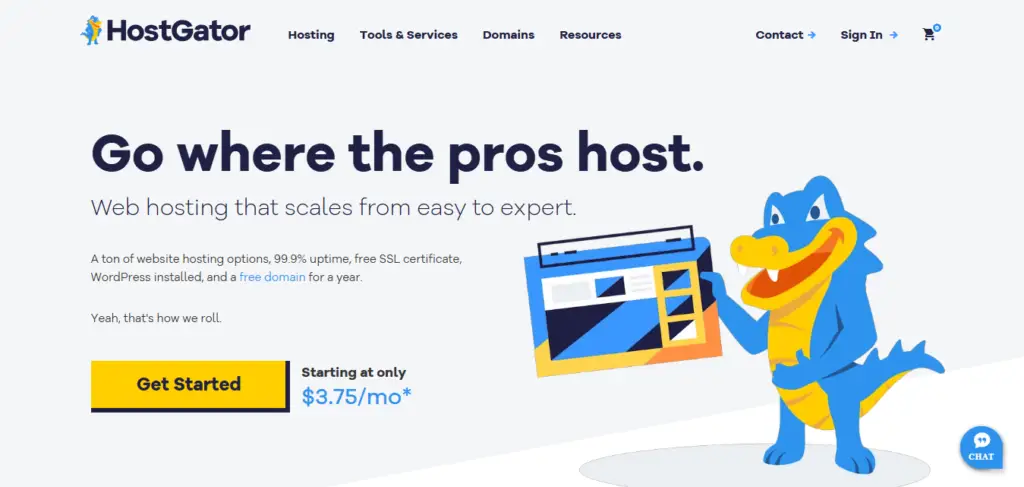
HostGator is a reliable web hosting service that offers industry-standard hosting.
Step 3: Choose Your Hosting Plan
The basic plan is just enough. HostGator’s Hatchling plan is well-suited for beginners, with all the essential hosting features, and you can upgrade your plan as your site gains traffic and generates revenue.
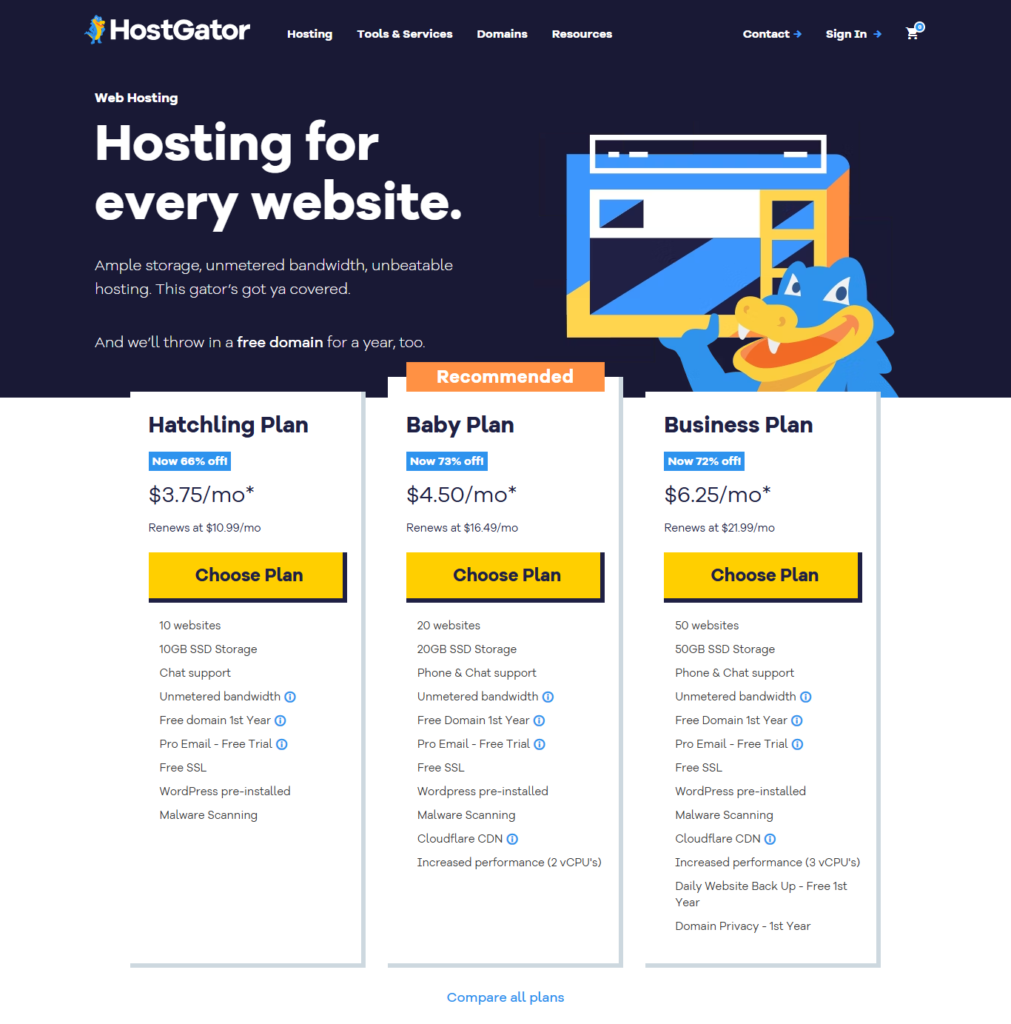
Step 4: Create Your Domain Name
Once you’ve selected your plan, you’ll be taken to a page where you can choose your blog’s domain name and finish signing up.
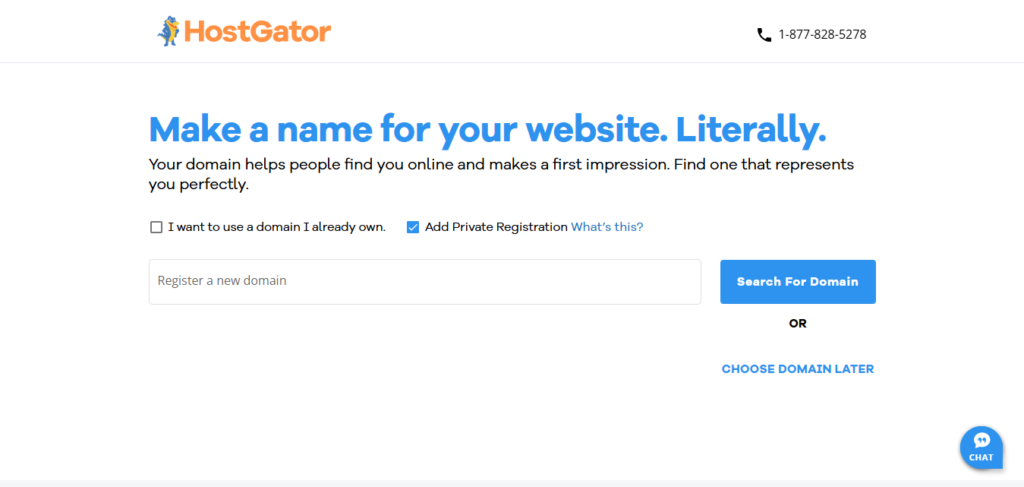
Tips for Choosing the Perfect Blog Domain Name
- Keep it short and simple – A short, clean name is easier to type and remember. Avoid long or complicated words.
- Make it easy to spell and pronounce – Stick with names people can say and spell without confusion. Skip hyphens or odd spellings.
- Reflect your niche – Use keywords or phrases that relate to your blog’s topic so visitors instantly know what it’s about.
- Make it memorable – Choose something catchy and unique that stands out.
Need help? Check out these unique and meaningful blog name ideas.
Step 5: Select Your Preferred Hosting Subscription Duration
Make sure the Hatchling plan is selected on the left, then choose a 1-year or 36-month term—whichever fits your budget best.
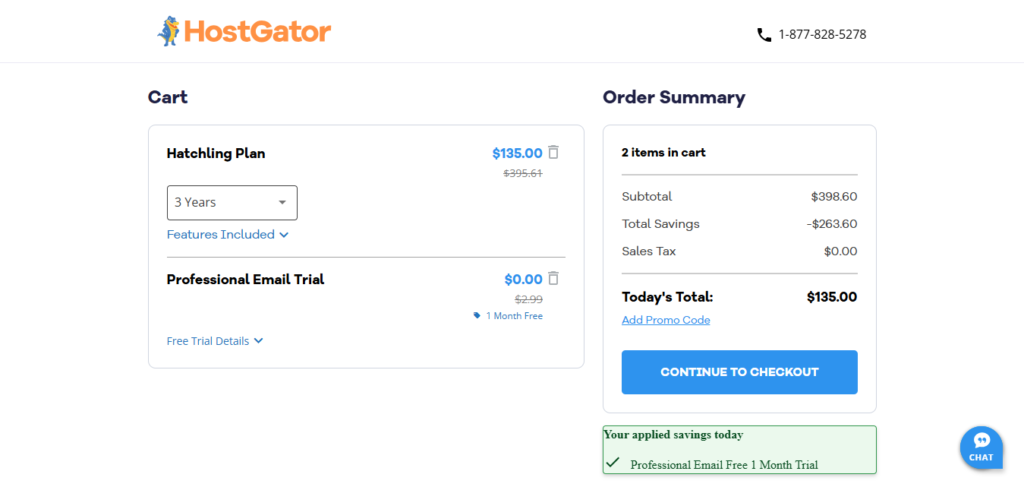
Step 6: Complete Your HostGator Account Registration
Complete your account set up by entering your personal information and choosing a strong password.
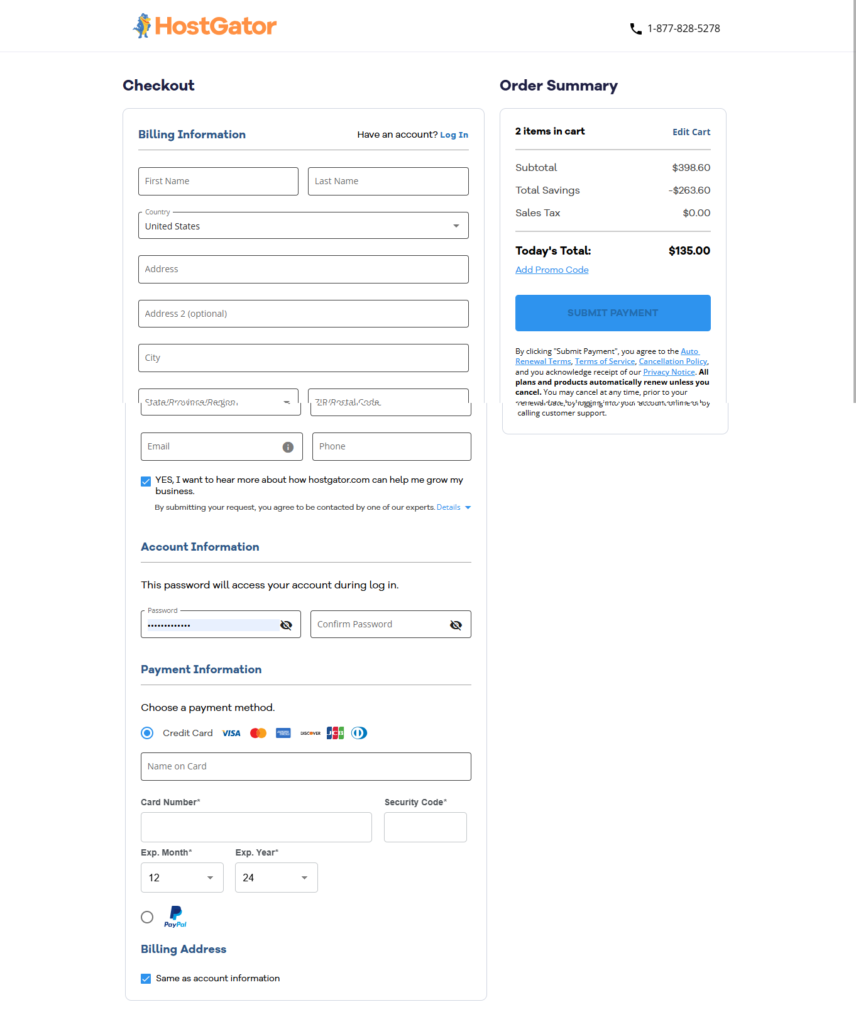
Step 7: Install WordPress from Your HostGator Account
Once you’ve signed up, HostGator makes it easy to install WordPress:
Option 1:
- After signing up with HostGator, follow the on-screen instructions to complete your WordPress sign-up and installation.
Option 2: Alternatively
- Log in to your HostGator dashboard
- Find the “WordPress” section and click it
- Follow the prompts to create your WordPress account
- After setup, you’ll be automatically logged into WordPress—ready to start blogging and customizing your site.
Step 8: Choose Your Blog Theme in WordPress [A Pre-built Site]
Themes are pre-designed website templates that allow you to set up your blog quickly. You can choose a theme, preview it, and then customize it to fit your needs.
Here’s a simple guide to selecting the right theme for your blog:
1. Go to the Theme Section: From your WordPress dashboard, click Appearance → Themes on the sidebar.
2. Browse or Search for a Theme: You’ll see a library of free and paid themes. Use the search bar to find ones related to your niche (e.g., “life coach” or “minimal”).
3. Use Filters to Narrow Your Options:Look for features like:
- Mobile responsiveness
- Clean layout
- Social media buttons
- Customization options
- Grid or blog-style designs
4. Preview Before Installing: Hover over a theme and click Preview to see how it looks on your site.
5. Check Ratings & Reviews: Look at user feedback for ease of use, support, and customization flexibility.
6. Mobile-Friendly is a Must: Make sure the theme looks great on phones and tablets—most of your visitors will be on mobile.
7. Consider Paid Themes (Optional): If free themes don’t meet your needs, explore premium themes with more design control and built-in features.
Want ready-made recommendations? Check out this list of the best WordPress blog themes to make your blog look polished from day one.
Step 9: Step 9: Customize Your Blog and Start Publishing
Now it’s time to make your blog your own!
- Use the Customize option in WordPress to change your theme’s colors, fonts, and layout to match your brand or personality.
- Set up key pages like Home, About, and Contact—most themes come with templates to make this easy.
- Once your pages are ready, go ahead and write your first blog post and hit publish!
Congrats! Your blog is now live and ready to be found on Google and across the web. Let the blogging begin!
How to Find Blog Topics That Actually Make Money
Starting your blog is just step one—writing the right topics is what brings traffic and income.
Here’s how to discover blog post ideas that attract readers, rank on Google, and earn you money (even if you’re blogging anonymously):
1. Get Inspired by Anonymous & Niche Blogs
Some of the best-performing anonymous blogs focus on:
- Sensitive topics (privacy tools, whistleblowing)
- Personal finance (crypto, tax hacks, side hustles)
- Honest reviews (products with pros and cons)
What to do:
- Use tools like Ahrefs or Ubersuggest to check what’s ranking on similar blogs.
- Put your spin on their best posts. Example: “VPNs That Don’t Sell Your Data – Tested Privately.”
Learn to craft – high-quality blog posts that rank
2. Use Keywords to Find Hidden Opportunities
Look for long-tail, low-competition keywords such as:
- “How to make money anonymously Reddit”
- “Best anonymous PayPal alternatives”
- “Is blogging anonymously legal?”
Free tools to use:
- AnswerThePublic – for real questions
- Google’s “People Also Ask” box
- Reddit (like r/PrivacyGuides) – for pain points
Need more inspiration? Try our blog post idea generator
3. Monetize with Affiliate-Friendly Topics
Even anonymous blogs can earn affiliate commissions. Focus on:
- Privacy-focused products (VPNs, encrypted email)
- Digital guides (like “The Anonymous Income Blueprint”)
- Crypto tools (no KYC options)
Pro Tip: Write helpful comparisons like “ProtonMail vs. Tutanota” and include affiliate links.
📌 Boost your clicks with better blog headlines
4. Repurpose What’s Trending
Make content that stands out while staying under the radar:
- Case studies: “How I Make $5K/Month Anonymously”
- “Exposed” posts: “7 Secrets VPN Companies Don’t Want You to Know”
- Bold takes: “Why Most Anonymous Blogs Fail (And How You Can Win)”
Pro Tip: Format it well using these popular blog post formats
5. Speed It Up with AI (Smartly)
AI can help you create more content without burning out:
- Use tools like ChatGPT or Jasper for outlines.
- Rewrite in your voice to avoid AI detection.
- Explore the best AI writing tools to save time
- Need help scaling? Hire a blog writer privately
6. Scale What’s Working
Once you’re publishing, check Google Search Console for top impressions. Update those posts regularly and build on what works.
- Example: Refresh “2025’s Best Anonymous Payment Tools” for 2025.
- Expand into similar keywords and formats.
- Use these SEO tools to grow faster
- Try these proven blogging tips and strategies
- Equip yourself with the best blogging tools
Ready to Start?
- Choose one money-making blog topic.
- Validate it using SEO tools.
- Publish, track, and optimize.
Pro Tip: With the right strategy, anonymous blogging can be just as profitable as personal blogging—sometimes even more.
How to Monetize Your and Make Money
Now that you’ve got great content ideas, it’s time to turn your blog into a revenue stream. Here’s a step-by-step guide to the most effective monetization methods, starting with the easiest for beginners.
1. Display Ads (Easiest for New Blogs)
Best for: Blogs with any traffic level (even with less than 1,000 visitors/month).
How to Set Up Google AdSense (Step-by-Step)
1️⃣ Sign Up for Google AdSense: Fill in your blog’s URL and payment details.
2️⃣ Place Ad Code on Your Blog: Install the AdSense plugin (WordPress) or paste the code in your theme’s header.
3️⃣ Optimize Ad Placements
- Use auto ads (Google’s AI places them optimally).
- Add manual placements in high-click areas (sidebar, after first paragraph).
4️⃣ Wait for Approval (1-3 Days): Once approved, ads start displaying.
- Earnings: $5 − $10 per 1,000 visitors (RPM).
- Pro Tip: Upgrade to other higher-paying ad networks once you hit 50k+ monthly traffic, they pay higher than Google AdSense.
2. Affiliate Marketing is Best for Passive Income
Best for: Blogs with engaged readers (even small audiences).
How to Start with Affiliate Products (Step-by-Step)
1️⃣ Pick a Profitable Niche Product
- Example: Disney bloggers → ShopDisney affiliate program.
- Find programs via high-paying affiliate networks.
2️⃣ Write Honest Reviews & Guides
- Example: “Best Disney Loungefly Bags (2025 Review)”.
- Check affiliate blog topic ideas for inspiration.
3️⃣ Disclose Affiliate Links: Add: “This post contains affiliate links (we earn a small commission).”
4️⃣ Track Performance: Use Pretty Links (WordPress) to shorten/cloak links.
Earnings: 4-50% per sale (higher for digital products).
3. Sponsorships (For Established Blogs)
Best for: Blogs with 10k+ monthly visitors.
- How to Get Started:
- Add a “Work With Me” page.
- Pitch brands (e.g., “I’ll feature your Disney merch for $500/post”).
- Join influencer platforms (like Collective Voice).
Earnings: $500 − $10,000 per sponsored post.
4. Digital Products (Scales Long-Term)
Best for: Blogs with a loyal audience.
- Examples:
- E-books (“Disney on a Budget: 2025 Savings Guide”)
- Printables (Park itineraries, packing checklists)
- Courses (“Disney Vlogging 101”)
Pro Tip: Use examples of successful blogs for inspiration.
Which Method Should You Try First?
| Method | Best For | Traffic Needed | Earnings Potential |
|---|---|---|---|
| Display Ads | Absolute beginners | less than 1k+ visitors | $5 − $10 RPM |
| Affiliate Sales | Niche-focused blogs | 500+ visitors | 4-50% per sale |
| Sponsorships | Growing blogs | 10k+ visitors | $500 − $5k/post |
| Digital Products | Established audiences | 1k+ email subs | $50 − $1k/product |
Curious about when the money starts rolling in? Find out how long it really takes to make money from blogging.
Next Steps to Monetize Your Blog
- Kick things off with AdSense and 1–2 affiliate posts (low traffic is okay!).
- Track your growth here are blog income reports to stay motivated.
- Level up later with sponsorships, digital products, or online courses.
Looking for more inspiration? Explore additional ways to monetize your blog.
Remember: Every blog starts small—stay consistent, keep learning, and your income will grow!
How to Drive Traffic to Your Blog & Grow Your Revenue
Now that you’ve set up your blog, created great content, and learned how to monetize it, the next crucial step is driving You’ve built your blog, added valuable content, and set up monetization—but without traffic, none of that will generate revenue. Now it’s time to get your content in front of real people.
Here’s a simplified but powerful traffic-building guide to help you grow your audience and boost blog income using SEO, social media, guest posts, and smart engagement tactics.
1. Start with SEO: Make Your Blog Rank on Google
Search engine optimization is one of the most reliable ways to get long-term, free traffic.
✅ Do Keyword Research
Use tools like Ahrefs or these top keyword research tools to find topics people are actually searching for. Go for low-competition, high-intent keywords (e.g., “best Disney souvenirs 2025” instead of just “Disney”).
✅ Optimize On-Page SEO
Include your main keyword naturally in the title, meta description, subheadings, image alt text, and internal links.
👉 Here’s how to increase blog page views
✅ Improve Site Speed & Mobile Experience
- Google favors fast, mobile-friendly blogs. Use tools like PageSpeed Insights and follow Google’s SEO Starter Guide.
- Need more help? Check out our best SEO tools for bloggers and this SEO post optimization guide
2. Promote on Social Media: Get Quick Wins
While SEO takes time, social media can drive instant traffic. Here’s how to make it work:
- Instagram for Blogging: Share visual content like infographics or short tips. Use Reels and Stories to link to your blog.
- Pinterest: Perfect for niche blogs. Create vertical, branded pins with catchy titles. Use keyword-rich descriptions.
- Facebook & Twitter: Join niche Facebook groups and share your posts. Use Twitter threads to summarize your content.
- YouTube & TikTok: Turn blog posts into short-form videos like “5 Budget Travel Hacks” or “Top Tools for Bloggers.”
Pro Tip: Get more tips in our full guide on how to promote your blog
3. Write Guest Posts: Build Backlinks & Authority
Guest posting helps you get traffic from other blogs and strengthens your domain authority through backlinks.
- Find relevant opportunities using this list of guest posting sites
- Write content that adds value to their audience.
- Always include a link back to your blog in your author bio or content.
Need help? Use affordable guest blogging services to get started faster.
4. Keep Visitors Around: Boost Engagement
Traffic is great—but only if visitors stick around.
Here’s how to improve retention:
- Write attention-grabbing intros and engaging headlines.
- Add internal links to related posts (reduces bounce rate).
- Use images, infographics, or videos to hold interest.
📌 Learn more about how to improve website retention time
5. Avoid the Most Common Blogging Mistakes
Don’t let avoidable mistakes ruin your growth. Many bloggers struggle because they:
- ❌ Ignore SEO
- ❌ Post inconsistently
- ❌ Skip promotion and hope for magic traffic
📌 Save time and effort by avoiding these blogging mistakes
Final Thoughts: Turn Traffic Into Income
To grow your blog’s revenue, focus on:
- SEO (for long-term organic traffic)
- Social media (for fast exposure)
- Guest posting (for backlinks and trust)
- Engagement (to keep readers coming back)
📌 Get more insights from our blogging tips and strategies
📌 For an in-depth guide, read how to increase blog traffic
Start applying these strategies today and watch your traffic—and income—start to grow steadily.
Examples of Anonymous Blogs
Here are some examples of successful anonymous blogs to inspire you.
[a]. Money Mustache (early days)
Overview: While eventually revealed, Mr. Money Mustache started as an anonymous blog focused on financial independence and early retirement. The anonymity allowed the author to freely share advice on living frugally and investing wisely.
Blog’s Insights
- Monthly Income: Estimated $10,000 – $30,000 (at its peak)
- Monthly Traffic: Around 500,000 – 1 million visitors
- Number of Posts: Over 400 posts
- Methods of Monetization:
- Affiliate Marketing: Earns commissions by recommending financial tools and services.
- Ads: Display ads through Google AdSense and other ad networks.
- Courses: Offers courses and workshops on financial independence.
[b]. Babe
Overview: Babe is an anonymous blog that caters to millennial women, covering topics like fashion, dating, and pop culture. The writers use pseudonyms to keep their identities hidden while offering bold and often irreverent commentary.
Blog’s Insights
- Monthly Income: Estimated $8,000 – $15,000
- Monthly Traffic: Around 20,000 – 50,000 visitors
- Number of Posts: Over 300 posts
- Methods of Monetization:
- Ads: Display ads and sponsored content from brands aimed at millennial women.
- Affiliate Marketing: Commissions from fashion, beauty, and lifestyle products.
Insight Tip: Successful blogs didn’t happen overnight—they started small and grew. Many anonymous bloggers now earn $5k–$10k/month, with top earners hitting $30k. Give it 6–24 months, and this could be your reality—if you’re willing to start.
Simplified Summary
Whether you’re blogging about controversial topics, side hustles, or just value privacy, starting an anonymous blog doesn’t alter how much you can make, which I think is the most important thing.
Based on what we’ve covered, here’s summarized step-by-step recap to launching an anonymous blog, and the process of driving traffic, and monetizing it—all while staying completely anonymous.
Step 1: Choose Your Niche
Some topics require anonymity, while others just benefit from it.
Pick a niche like:
- Sensitive Topics – Whistleblowing, political opinions, privacy guides
- Making Money Online – Affiliate marketing, crypto, side hustles
- Controversial Reviews – Exposing scams, honest product critiques
Step 2: Get Anonymous Hosting (No Personal Info)
➡️ Use HostGator with Privacy Protection (or a host that accepts crypto)
- Select the “Business Plan” (includes free domain privacy)
- Pay with PayPal or gift cards to avoid linking your real name
Step 3: Register a Domain That Doesn’t Expose You
✔️ Good: PrivacyHacker.com (generic, no personal ties)
❌ Bad: JohnsSecretBlog.com (reveals your name)
Step 4: Set Up WordPress Without Leaving Traces
- Use a VPN (like NordVPN) when logging into your hosting
- Create a fake email (ProtonMail or Tutanota) for admin accounts
- Avoid Google Analytics (use privacy-friendly alternatives like Plausible)
Step 5: Design Your Blog for Maximum Privacy
- Pick a neutral theme (Astra, GeneratePress)
- Disable user registrations & comments (or moderate strictly)
- Use a pen name (and never link it to real social media)
Step 6: Write Content That Attracts Traffic (Safely)
First 3 Post Ideas:
- “How to Stay Anonymous Online (Advanced Privacy Tips)”
- “Best VPNs for Bloggers Who Want to Stay Hidden”
- “How I Made $5,000/Month with an Anonymous Blog”
Step 7: Monetize Without Breaking Anonymity
💰 Income Streams That Work:
- Affiliate Marketing (Promote VPNs, privacy tools, hosting)
- Digital Products (E-books, courses on anonymity)
- Donations (Monero, Bitcoin via anonymous wallets)
🚀 Promote Without Getting Doxxed:
- Pinterest & SEO (No face, no problem)
- Anonymous Twitter/Reddit accounts (Engage carefully)
💡 Income potentials are up to $50K/month
Just like I said before, managing your blog anonymously doesn’t affect your income potential, and you can make well up to and above $50k per month, just like many successful bloggers.
Final Warning: Stay Safe
- Never reveal personal details (even accidentally)
- Use burner devices if blogging on ultra-sensitive topics
- Cash out crypto anonymously (avoid KYC exchanges)
👉 You Start Blog Now using our HostGator for a reliable hosting, free domain, and easy access to WordPress, an easy-to-use blogging platform.
Other Blogging Niches You Can Start and Make Money
- How to start a profitable blog (Covers general blogging tips)
- How to start an anonymous blog (Current guide)
- How to start a news blog (Often requires anonymity for sensitive topics)
Niche-Specific Anonymous Blogging
- How to start a whistleblower or investigative blog (Useful for anonymity)
- How to start a relationship blog & Make Money (Privacy may be important)
- How to start a mental health blog (Anonymous sharing can be helpful)
Alternative Blogging Styles
- How to start a literature (book & poetry) blog (Pen names work well here)
- How to start a history blog & Make Money (Can involve sensitive topics)
- How to start a tech blog & Make Money (Privacy-focused tech niches exist)
Monetization & Security
- How to start a product review blog (Can be done anonymously)
- How to start a finance blog & Make Money (Privacy matters in finance)
- How to start a coaching blog & Make Money (Could use a pseudonym)
Unique & High-Privacy Niches
- How to start an outdoor blog & Make Money (Some prefer anonymity)
- How to start a teaching blog (Educational) (Anonymous advice sharing)
- How to start a gaming blog (Many gamers use aliases)









