
So, you want to start a photography blog but feel overwhelmed? Maybe you’re worried about the technical side or just don’t know where to begin. I get it, I used to think the same way.
Photography blogging is a lucrative niche that can turn your passion for cameras, editing, and visual storytelling into a steady income stream. Many successful bloggers earn thousands through ads, affiliate sales, online courses, and more—all while sharing their love for the craft, according to several income reports from bloggers.
5 Quick Step: How to Start a Photography Blog (Fast & Easy)
📸 1. Choose Your Focus: Pick one specialty:
• Travel photography
• DSLR/camera guides
• Smartphone photography tips
🌐 2. Get Hosting & Domain: → Start with HostGator (from $2.75/month)
• Pick a domain of your choice something like: YourNamePhotography.com or ShootLikeAPro.com
🛠️ 3. Access WordPress within your HostGator account: 1-click setup (no tech skills needed)
✍️ 4. Create Killer Content: First post ideas:
✓ “Best Camera for Beginners (2025)”
✓ “7 Editing Tricks Pros Use”
✓ “Mobile Photography Hacks”
🚀 5. Get Traffic Fast:
• Use Pinterest + Instagram for photos
• Optimize for Google search to rank high for more blog posts
💡 Pro Tip: Post weekly and engage in photography forums!
[Launch Your Blog Today with HostGator] →
Pro Tip: You don’t need to be tech-savvy to start—setting up a blog is as easy as managing your Facebook or TikTok account. Plus, HostGator lets you try it risk-free with their 30-day money-back guarantee. If it’s not for you, check it out within the 30 days and request a refund—no hassle.
How to Monetize & Make Money Fast
Beginner-friendly ways to earn:
💰 Google AdSense (Earn $500–$3k/month with 10k+ visitors)
💰 Affiliate Marketing (Earn 4-10% on gear sales from Amazon, B&H, or Adorama)
💰 Sell Presets & Courses (Lightroom presets, e-books—earn $200–$1k per product)
💰 Print Sales (Sell photos on Etsy, Printify, or your own store)
💰 Sponsorships (Earn $300–$5k per post from brands like Canon or Adobe)
You don’t need to be a pro—just get started, stay consistent, and monetize smartly. Your income will grow!
What You’ll Get From This Guide
By the end of this guide, you will:
✅ Have your photography blog set up and ready to post.
✅ Know what to write about with a list of topics.
✅ Understand how to make money from day one.
✅ Attract your first readers and start growing your audience.
Starting a blog isn’t just about sharing photos; it’s about turning your passion into a profitable business.
Ready to capture success? Let’s go! 🚀📸
What You’ll Need to Get Startd
- 📸 A Computer – You’ll need a desktop or laptop to write posts, edit images, and manage your blog.
- 🌎 A Domain Name – This is your blog’s web address (e.g., yourphotoblog.com). Pick something catchy and photography-related.
- 🖥️ A Blogging Platform (CMS) – The best option is WordPress.org, which is beginner-friendly and customizable.
- ☁️ Web Hosting – This is where your blog “lives” online. A hosting provider like HostGator will help you launch your site quickly.
Beginner’s Tip: Use HostGator to get started and help keep your WordPress site online 24/7. After you sign up with HostGator, you will have easy access to wordpress within your HostGator account to install a WordPress blogging theme (a pre-built site) to start customizing your blog and publishing blog posts.
Affiliate Disclosure: This post may include affiliate links with special discounts. Using them saves you money and supports our site at no extra cost to you. Win-win right! Check out our [Privacy Policy] for more details. Thanks for your support!
How to Start a Photography Blog That Makes Money (Step-by-Step)
In this guide, I’ll walk you through setting up your blog using HostGator, one of the best hosting services for beginners.
- Step 1: Choose a Photography Sub-Niche
- Step 2: Sign Up for HostGator to Get Started
- Step 3: Pick Your Hosting Plan
- Step 4: Choose Your Domain Name
- Step 5: Select Your Hosting Subscription Length
- Step 6: Create Your HostGator Account
- Step 7: Install WordPress
- Step 8: Choose a Photography Blog Theme
- Step 9: Customize Your Blog and Publish Your First Post
Step 1: Pick a Photography Blog Sub-Niche
Choosing a niche helps you attract a dedicated audience and build authority in your space. Instead of trying to cover everything, start with a specific type of photography and expand over time.
Here are 8 photography blog sub-niches to consider:
1. Travel Photography 🌍
Perfect for those who love capturing landscapes, cultures, and cityscapes. Travel photography blogs can feature destination guides, photography gear recommendations, and tips for taking stunning shots on the go.
📸 Blog Post Ideas:
- “10 Best Destinations for Travel Photographers”
- “How to Take Stunning Landscape Photos While Traveling”
- “Best Camera Gear for Travel Bloggers”
2. Portrait & Lifestyle Photography 📷
If you love capturing people, emotions, and everyday moments, this niche is for you. Cover portrait photography techniques, posing guides, and lighting setups.
📸 Blog Post Ideas:
- “How to Pose People Naturally for Stunning Portraits”
- “5 Tips for Capturing Emotion in Lifestyle Photography”
- “The Best Camera Settings for Perfect Portraits”
3. Wedding Photography 💍
A great niche for photographers who specialize in capturing love stories. Share wedding photography tips, editing workflows, and client management advice.
📸 Blog Post Ideas:
- “How to Capture the Perfect Wedding Ceremony Photos”
- “Essential Wedding Photography Gear Checklist”
- “How to Build a Wedding Photography Portfolio That Attracts Clients”
4. Wildlife & Nature Photography 🦅
Ideal for photographers who love capturing animals, plants, and scenic landscapes. Write about camera settings, best locations, and ethical wildlife photography practices.
📸 Blog Post Ideas:
- “Best Camera Lenses for Wildlife Photography”
- “How to Photograph Birds in Motion”
- “Top 10 National Parks for Landscape Photography”
5. Street & Urban Photography 🚶♂️
If you love capturing the raw essence of city life, this is for you. Share techniques for candid shots, storytelling in street photography, and must-visit locations.
📸 Blog Post Ideas:
- “How to Capture Emotion in Street Photography”
- “The Best Cameras for Street Photography (Beginner to Pro)”
- “Ethical Considerations in Street Photography”
6. Product & Commercial Photography 🛍️
This niche is great for those interested in working with brands and businesses. Cover product photography techniques, lighting setups, and editing tips.
📸 Blog Post Ideas:
- “How to Take Professional Product Photos with a Budget Setup”
- “Best Editing Techniques for E-Commerce Photography”
- “How to Get Clients as a Product Photographer”
7. Food Photography 🍽️
If you love capturing beautifully plated dishes, food photography could be your niche. Share tips on lighting, styling, and camera settings for mouthwatering shots.
📸 Blog Post Ideas:
- “The Best Lighting Setups for Food Photography”
- “How to Edit Food Photos to Make Colors Pop”
- “5 Essential Props for Stunning Food Photography”
8. Drone & Aerial Photography 🚁
Drone photography is booming! If you love capturing stunning aerial views, share drone gear reviews, legal tips, and photography techniques.
📸 Blog Post Ideas:
- “How to Take Epic Drone Shots: A Beginner’s Guide”
- “Best Drones for Photography in 2025”
- “5 Editing Tips to Enhance Your Drone Photos”
Which Photography Niche is Best for You?
✔ Excites You – Blogging requires consistency, so pick a niche you genuinely enjoy.
✔ Has an Audience – Check Google Trends, Instagram, and Pinterest to see if people are searching for your niche.
✔ Has Monetization Potential – Some niches (like wedding, product, and travel photography) attract sponsorships, affiliate deals, and ad revenue.
💡 Pro Tip: Start with a specific niche to stand out and grow faster. You can always expand later! 🚀
Step 2: Click On Our “HostGator” Discount Link
A photography blog needs high-speed hosting that supports large image files without slowing down the website. With a discounted hosting package, you can launch your blog affordably and claim a free domain name of your choice.
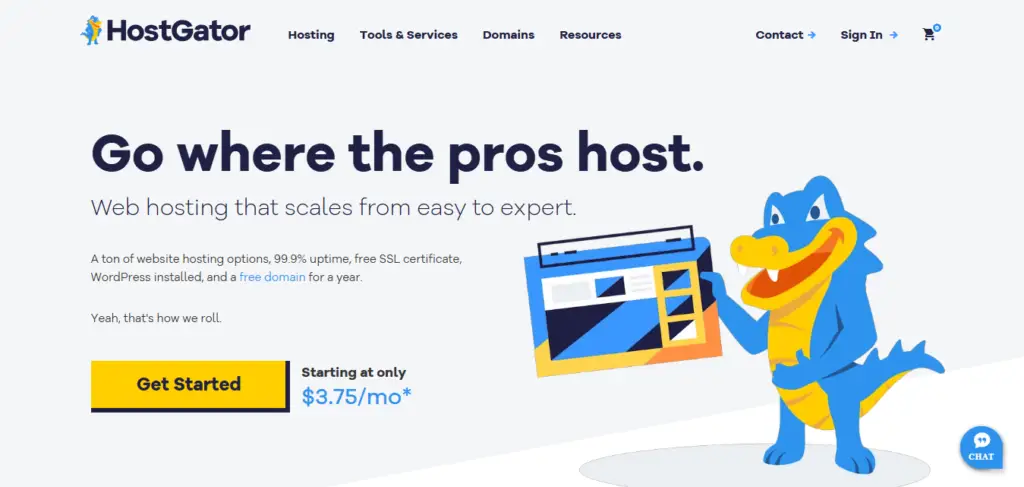
Step 3: Select Your Hosting Plan
For beginners, going with the least plan is just fine, as your blog is still very new and the hatchling plan can accommodate all your needs, but as your blog grows and you feel there is any need to upgrade, that is when you may need a higher plan.
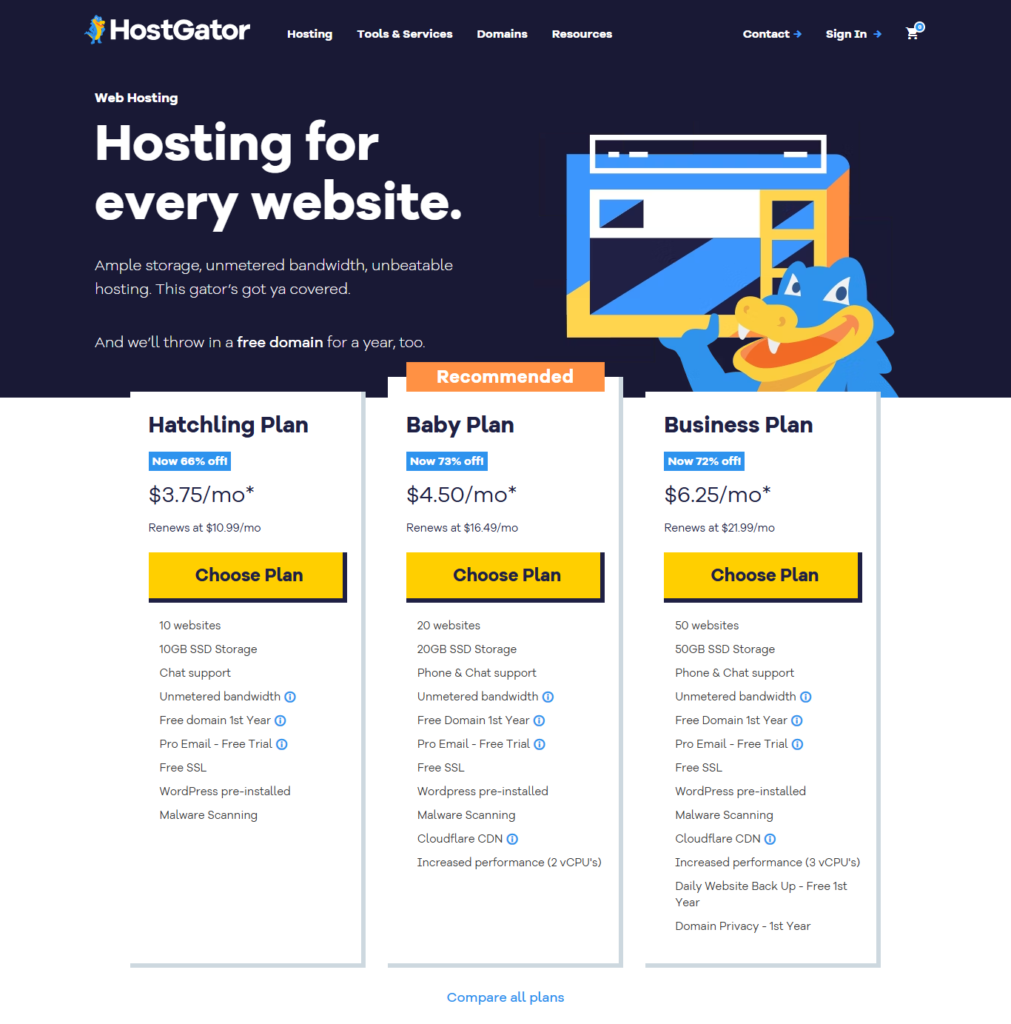
Step 4: Choose your niche domain name
Your next step after picking your plan then you’ll be taken to a page where you can choose your domain and finish signing up easily.
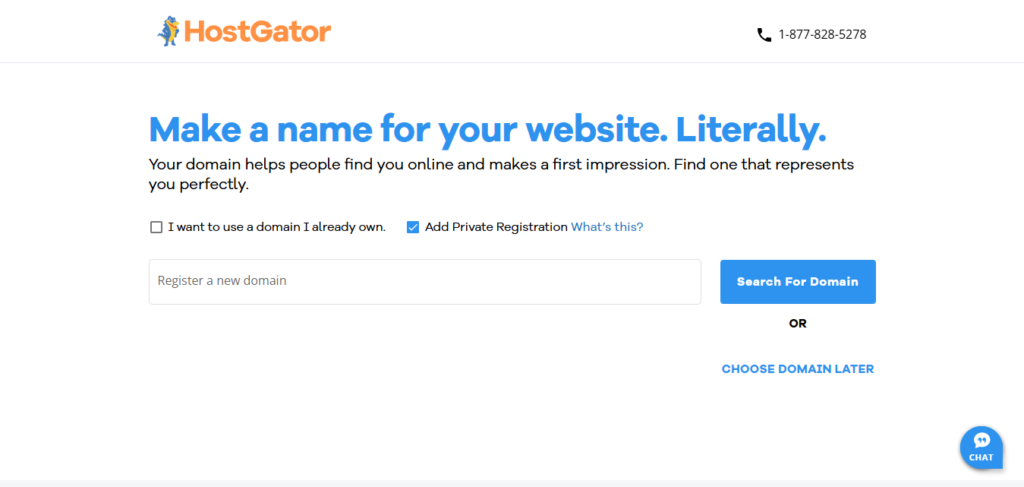
How to choose a name for your photography blog.
- 📸 Make it Visual & Inspiring – Names like LensCrafted.com or ShutterMuse.com immediately convey photography.
- 🌅 Reflect Your Niche – Are you covering portrait photography, travel photography, or wedding photography? Use relevant words (WildLens.com for travel, BridalFrames.com for weddings).
- 📷 Keep it Short & Snappy – A name like SnapGenius.com is much better than PhotographyTipsAndTricksForEveryOccasion.com.
- 🗣 Easy to Read & Say – Avoid confusing names like Phtgraphy4U.com. Simple is best.
You can find “unique blog name ideas for your photography blog”
Step 5: Choose Your Hosting Subscription Duration
Ensure you are on the Hatchling Plan on the left, then choose a subscription length—1 year or 36 months, based on your budget.
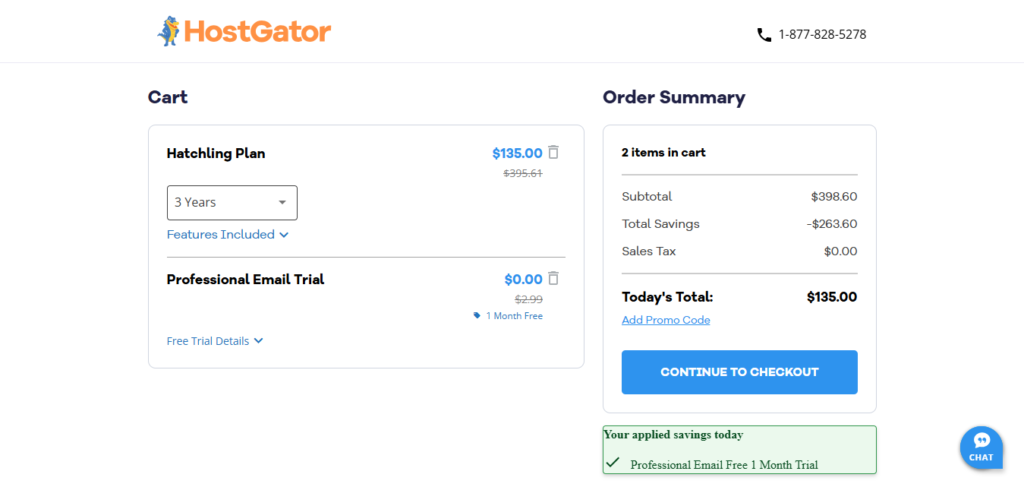
Step 6: Fill Your Account Details
Create your HostGator account by entering your email and selecting a password.
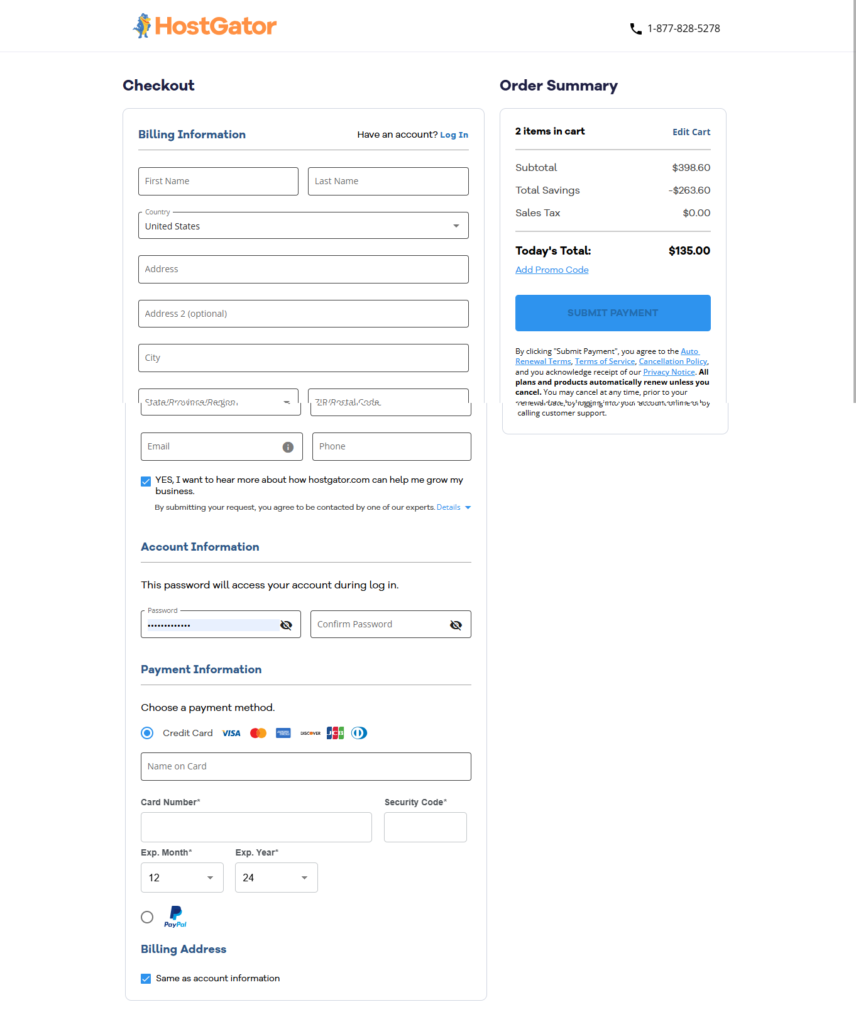
Review your order details and all the information you’ve entered to ensure it’s how you intended, and then check out.
Step 7: Inside your HostGator account, click “Install WordPress” to begin the setup.
At the end of your HostGator sign-up, follow the on-screen instructions to complete your WordPress sign-up and installation.
Alternatively, log in to your HostGator account.
- Look for a section labeled “Websites” or “WordPress”.
- Click on it to be directed to the WordPress account creation page.
- After creating your WordPress account, you will be automatically logged in.
- Start creating blog posts and customizing your site pages.
Here’s a simplified, easy-to-follow version:
Step 8: Choose a Theme for Your Photography Blog
Themes are pre-designed site templates you can customize.
Here’s how to find the perfect one:
- Go to Themes: In your WordPress dashboard, hover over “Appearance” and click “Themes.”
- Explore the Theme Library: Search for themes by keywords like “photography blog” or browse categories like “grid layout” or “responsive design.”
- Filter Your Options:Look for themes with:
- Features: Image galleries, video support, social media links, and customization options.
- Layout: Clean, modern, and mobile-friendly designs, with grid layouts to showcase your photos.
- Preview the Theme: Hover over a theme and click “Preview” to see how it looks on your blog.
- Check Reviews & Ratings: Read user feedback to check ease of use and customization options.
- Ensure It’s Mobile-Friendly: Check the theme’s mobile preview, as most visitors will view your blog on their phones.
- Consider Paid Themes (Optional): If you can’t find what you want in free themes, premium options offer more advanced features. But, start with free themes until you get comfortable with WordPress.
Tip: Examples of WordPress Themes
Step 9: Personalize Your Photography Blog and Begin Publishing
Now it’s time to make your photography blog uniquely yours! Use your theme’s built-in customization options to tweak colors, fonts, and layouts until it feels just right for your brand.
- Customize your Essential site Pages:
- Most themes have pre-designed pages like “About,” “Contact,” and “Home.” These are great starting points. You can further personalize them with your photography style, background, and contact info to give your blog a personal touch.
- Start Creating Content:
- Once your pages are ready, dive into writing and publishing your first blog posts. Share your photography tips, project highlights, behind-the-scenes stories, or photo galleries.
Congratulations! You’ve built a fully functional photography blog, and it’s now live for the world to see. Your site is visible on Google, ready to attract visitors, and you can start sharing your passion for photography online!
How to Find Profitable Photography Blog Post Ideas
A successful photography blog balances education, inspiration, and monetization.
Below, we break down the best post types into traffic drivers (SEO/ad-friendly) and affiliate money-makers (gear reviews, courses).
1. High traffic posts [These type ofBest for ads]
These type of posts are both great for attracting traffic, and lucrative with ads and sometimes goes well with affiliate too with topics like how to guides and lst of best posts.
📸 Tutorials & How-To Guides
- “Long Exposure Photography for Beginners (Step-by-Step)”
- “How to Edit Photos in Lightroom Like a Pro”
- “10 Portrait Posing Tips for Flawless Shots”
SEO Tip: Target “how to” keywords like “how to take sharp photos in low light.”
🌍 Location-Specific Guides
- “Best Places to Take Photos in [City]” (Local SEO gold)
- “Sunrise vs. Sunset: Best Time to Shoot at [Landmark]”
Bonus: Add a Google Map embed for better engagement.
🖼️ Inspiration & Idea Lists
- “50 Creative Photography Project Ideas” (Pinterest-friendly)
- “10 Unique Wedding Photo Poses You Haven’t Tried”
Tip: 250+ Examples of Photography Blog Topic Ideas
2. Affiliate-Focused Money Posts
You can publish blog posts you can monetize with affiliate links.
Examples are:
📷 Gear Reviews & Roundups
- “Best Cameras for Travel Photography (2025 Budget to Pro)” (Amazon/Adorama links)
- “Sony A7 IV vs. Canon R6 II: Which Should You Buy?”
- “Best Lenses for Portrait Photography Under $1,000”
Must Include:
✔ Real sample images taken with the gear
✔ Pros/cons table
✔ “Who Should Buy This?” section
🛒 Software & Preset Reviews
- “Lightroom vs. Capture One: Which Editing Software Wins?” (Adobe affiliate program)
- “Best Free Lightroom Presets for Landscape Photos”
🎓 Online Course & Workshop Promos
- “MasterClass Photography Courses Ranked (Annie Leibovitz vs. Jimmy Chin)”
- “Is [Photographer]’s Editing Workshop Worth It?”
3. Content Calendar for Consistent Growth
| Weekly Post Types | Monetization Strategy |
|---|---|
| 1 Tutorial | SEO + ad revenue |
| 1 Gear Review | Affiliate sales |
| 1 Inspo Post | Social shares → traffic |
Find a wild category of blog posts under most suitable for ads and afiliates: 500+ Photography Blog Post Ideas
4. Tools to Help Speed Up Workflow
- Imagen AI – Auto-editing tool reviews
- Shotkit – Gear comparison templates
- Pexels/Unsplash – Free stock for examples
Tip: How to write a blog post step-by-step as a beginner.
Need writing help? Learn how to hire a quality blog writer to scale how often you publish blog posts.
5. Monetization Timeline
- First 3 Months: Publish 5-10 detailed gear guides (build trust).
- 3-6 Months: Add online course reviews.
- 6+ Months: Pitch brand sponsorships (camera companies, presets).
Wondering how many posts you need? 50+ quality posts = steady income.
Final Tip: Show, Don’t Just Tell
- Include your own photos (no stock images).
- Film behind-the-scenes videos (builds authenticity).
- Update old posts with new gear releases.
How to Monetize Your New Photography Blog
If you’ve just started a photography blog and published a few posts, it’s time to turn your traffic into income. Below, you’ll find a detailed, step-by-step breakdown of how to apply for monetization methods, set them up, and start earning.
💰 Method 1: Monetize with Google AdSense (Display Ads)
Step 1: Apply for Google AdSense
Display advertising is one of the easiest ways to start monetizing your photography blog. Services like Google AdSense automatically place relevant ads on your site, and you earn money whenever visitors view or click them.
✅ Before Applying:
- Have at least 10–20 high-quality blog posts (e.g., camera reviews, photography tips).
- Ensure your site has:
- A privacy policy page.
- No copyrighted images (use free stock photos from Unsplash/Pexels).
- No broken links or empty pages.
🔹 How to Apply:
- Go to Google AdSense.
- Click “Start Now” and sign in with your Google account.
- Enter your blog URL and select your content language.
- Fill in your payment details (AdSense pays via bank transfer or check).
- Submit for review (takes 24–72 hours).
📌 Approval Tips:
✔ Avoid excessive ads before approval.
✔ No AI-generated or plagiarized content.
✔ Remove any illegal/restricted content.
Step 2: Place Ads on Your Blog
Once approved:
- Go to AdSense Dashboard → Ads → Ad Units.
- Choose ad type (e.g., Display, In-Article, Auto Ads).
- Copy the ad code and paste it into:
- Header (for maximum visibility).
- Sidebar (best for desktop users).
- Within blog posts (after the first paragraph).
- Use WordPress plugins (like “Ad Inserter”) for easy placement.
Step 3: Optimize Ad Revenue
- Enable Auto Ads (Google optimizes placement).
- Test different ad sizes (300×250, 728×90 perform well).
- Track performance in AdSense Analytics.
💡 Earnings Estimate:
- $5 – $15 per 1,000 visitors (RPM).
- $500 – $2,000/month with 10K–50K monthly traffic.
📌 Want higher payouts? Upgrade to Mediavine (50k+ sessions required) or use other ad networks.
🛍️ Method 2: Affiliate Marketing (Earn Commissions on Gear & Software)
Affiliate marketing lets you earn commissions by recommending photography products you love. When readers purchase through your special links, you get paid.
Why It Works for Photography Blogs:
Photographers constantly research and buy:
- Cameras, lenses, and accessories
- Editing software (Lightroom, Photoshop)
- Online courses and presets
- Print services and stock photo platforms
Step 1: Join the Best Affiliate Programs
📌 Top Programs for Photography Blogs:
| Program | Commission | Best For | Signup Link |
|---|---|---|---|
| Amazon Associates | 1%–4% | Cameras, lenses, tripods | Apply Here |
| B&H Photo Affiliate | 3%–8% | Pro photography gear | Apply Here |
| Adobe Affiliate | 20%–40% | Photoshop, Lightroom subs | Apply Here |
| Shutterstock Contributor | 0.25–0.25–4.50 per download | Selling stock photos | Apply Here |
Find More: High-Paying Photography Affiliate Programs
🔹 How to Apply:
- Visit the affiliate program’s website.
- Click “Join Now” or “Affiliate Program.”
- Fill in your blog details (URL, niche, monthly traffic).
- Some programs require manual approval (wait 1–3 days).
Step 2: Add Affiliate Links to Your Blog
✅ Best Places to Insert Links:
- Camera/Lens Reviews (e.g., “Sony A7 IV Review – Buy Here [Affiliate Link]”).
- “Best Of” Lists (e.g., “10 Best Lenses for Portrait Photography”).
- Tutorials (e.g., “Lightroom Presets I Use [Get Them Here]”).
💡 Pro Tip: Use Pretty Links (WordPress plugin) to shorten & track clicks.
Step 3: Boost Conversions
✔ Disclose affiliate links (FTC compliance).
✔ Compare products (e.g., “Canon vs. Nikon – Which is Better?”).
✔ Use banners (most programs provide them).
💵 Earnings Potential:
- Beginners: $700 – $2,500/month (with 5K–20K traffic).
- Advanced: $15k+/month (with SEO-optimized reviews).
📌 Need high-paying programs? Check Best Photography Affiliate Programs.
📸 Method 3: Sponsored Posts (Get Paid by Brands)
Making money through sponsored posts simply involves collaborating with photography brands to create paid posts featuring their products or services on your blog.
Here is how you can do this, but this is better done for those who have grown their blog to some extent traffic level, and it’s not ideal for beginners.
Step 1: Find Sponsorship Opportunities
🔹 Where to Get Sponsored Deals:
✔ Direct Outreach (Email brands like Canon, Nikon, Adobe).
✔ Join Influencer Platforms (e.g., Fohr, AspireIQ, Upfluence).
✔ Facebook Groups (Search “Photography Blog Collaborations”).
Step 2: Pitch to Brands
📝 Sample Email Pitch:
“Hi [Brand Name],
I run [Your Blog Name], a photography blog with [X] monthly readers. I’d love to feature [Product Name] in a sponsored post/review. My audience consists of [describe your readers]. Let me know if you’re interested in collaboration!”
💰 Pricing Guide:
- 100–500/post (for 10K–50K monthly traffic).
- $1,000+/post (for 100K+ traffic).
Step 3: Deliver & Get Paid
✔ Follow brand guidelines (some require drafts for approval).
✔ Disclose sponsorship (#Ad or #Sponsored).
✔ Track engagement (brands may rehire you).
📌 Want more strategies? Read How to Get Sponsored Deals as a Photographer.
📈 Final Tips to Maximize Earnings
✅ Publish 2–3 posts/week (more content = more traffic).
✅ Use SEO (rank for keywords like “best camera for beginners”).
✅ Repurpose content (YouTube, Pinterest, Instagram).
✅ Track income (use Google Analytics + affiliate dashboards).
🚀 Now it’s your turn! Start applying these steps today and watch your blog income grow.
📌 Need more help? Check out:
- Blogging Strategies for Photographers
- How Long Will it Take You to Make Money From Your New Blog
- How Many Blog Posts Do You Need to Publish to Make a Reasonable Income
📸 How to Get Traffic to Your Photography Blog
You’ve put in the work—stunning photo galleries, in-depth tutorials, and gear reviews that photographers actually want to read. But if your blog isn’t getting traffic, it’s like displaying your best work in an empty gallery.
The truth? Great content alone isn’t enough. You need a strategic promotion plan to attract the right readers—photography enthusiasts, aspiring shooters, and potential clients.
🚀 The Only 2 Ways to Grow Your Blog Traffic
1. SEO: Your Free Traffic Machine
Get found by photographers searching for help
🔍 Find What People Actually Search For
Use keyword research tools to use:
- Free: Google Keyword Planner
- Affordable: Ubersuggest ($29/month)
- Pro: Ahrefs (best for serious bloggers)
🎯 Target These Goldmine Keywords:
✓ “Best [your niche] camera under $1000”
✓ “How to fix [common photo problem]”
✓ “[Your style] photography tips for beginners”
Pro Tip: Check our “best SEO tools for photographers“ to find untapped keywords.
✍️ Create Content That Ranks:
- Ultimate guides (“The Complete ______ Guide”)
- Problem solvers (“Why ______ and How to Fix It”)
- Gear comparisons (“______ vs ______: Which is Better?”)
Pro SEO Checklist:
✔️ Compress images (use ShortPixel)
✔️ Link to your other posts (keep readers engaged)
✔️ Make it mobile-friendly (50%+ search traffic is mobile)
Do SEO better: Free SEO checklist for new bloggers
2. Promoting on Social Media: Where Your Audience Lives
📌 Pinterest = Best Traffic Source
- Create 2-3 new pins weekly
- Join 5-10 group boards
- Use Canva to make eye-catching pins
📸 Instagram for Community
- Post behind-the-scenes + final shots
- Use 5-10 relevant hashtags
- Engage with 10 photographers daily
Tip: How to Use Instagram to Promote Your Blog
Your Action Plan:
- Pick 3 keywords to target this month
- Create 1 pillar post (2000+ words)
- Make 5 social posts from that content
📢 Want more? Read how to promote your photography blog on social media.
Bonus Traffic Boosters (Extra Strategies That Work)
1. Guest Posting for Authority & Backlinks
Want to boost your blog’s credibility fast? Write for established photography sites! We’ve curated the best guest posting sites for photographers to help you get started.
→ Pro Tip: Always include a valuable link back to your best content
2. Build a Loyal Email Following
Your email list = your most valuable asset. Learn how to build an email list that converts with these proven tactics:
- Offer a free Lightroom preset pack
- Send weekly behind-the-scenes photo tips
- Share exclusive editing tutorials
3. Data-Driven Growth
Track what works with Google Analytics:
✔️ Double down on top-performing posts
✔️ Identify your best traffic sources (Pinterest? Google?)
✔️ Optimize underperforming content
🛠 Essential Photography Blogger Toolkit
We’ve tested hundreds of tools and compiled the absolute best blogging tools for photographers:
- SEO Powerhouses: Keysearch, SEMrush
- Photo Editing: Lightroom, Photoshop
- Social Scheduling: Tailwind (Pinterest), Buffer
- Email Marketing: ConvertKit, MailerLite
❌ Critical Mistakes to Avoid
After analyzing why most photography blogs fail, we found these recurring issues:
- Image-only content → Google can’t “see” your photos without text
- Ignoring Pinterest → Our #1 recommended traffic source
- Slow-loading images → Use our optimization guide
Want more? Discover blogging mistakes you never knew you were making
📅 Your 3-Day Traffic Boost Challenge
Day 1: Refresh 3 old posts with better keywords + internal links
Day 2: Schedule 5 new Pinterest pins using Tailwind
Day 3: Engage in 2 photography communities (Facebook groups, Reddit)
Want advanced strategies? Master the art with our ultimate blogging tips guide
Benefits Of Starting A Photography Blog
Here are some of the benefits that can make you interested in starting a photography blog;
- Low Startup Cost – You can launch a professional photography blog for under $3/month with affordable web hosting like HostGator, which is cheaper than a Netflix subscription.
- High Earning Potential – Photography blogs can earn tens of thousands of dollars monthly. It might take 6 months to a year to hit $10,000 per month, depending on your strategies.
- Global Reach – You can manage your blog from anywhere worldwide, except regions with different major search engines like China and parts of Russia.
- No Academic Requirements – Unlike professional photography jobs, starting a blog doesn’t require degrees or formal experience. Success depends on following proven strategies from other successful bloggers.
- Promote Your Products – Use your blog to market photography-related products or services. This will help to increase our sales instead of going for paid ads or other means of paid advertising.
How Much Money Do Photography Blogs Make?
Here’s a breakdown of how much money photography blogs can make, categorized into beginner, average, and established blogs.
[a]. Beginner’s Level (0-1 Year)
- Income: $0 – $1,000/month
- Traffic: 1K-10K visitors
- Monetization:
- Google AdSense
- Affiliate links (Amazon, B&H Photo)
- Small sponsorships
Example: Photography Life started small before scaling up.
[b]. Average Level (1-3 Years)
- Income: $500-$3K/month
- Traffic: 10K-50K visitors
- Monetization:
- Better ad networks (Mediavine)
- Selling presets/eBooks
- Mid-tier sponsorships
Example: Digital Photography School earns through courses + affiliates.
🚀 Established Level (3+ Years)
- Income: $5k – $20k+/month
- Traffic: 50k – 500k+ visitors
- Monetization:
- Premium ads (AdThrive)
- High-ticket affiliates (Sony, Canon)
- Online courses/workshops
Example: Fstoppers mixes ads, sponsorships, and education.
Key Takeaway: Start small, stay consistent, and diversify income streams. Many top blogs like PetaPixel began as hobbies!
Examples of Successful Photography Blogs
Here are some examples of photography blogs to inspire you.
[a]. The Phoblographer
Overview: The Phoblographer focuses on gear reviews and photography techniques, attracting photography enthusiasts. The blog monetizes through affiliate commissions and sponsored content.
Blog’s Insights
- Estimated Monthly Income: $5,000 – $15,000
- Monthly Traffic: 400,000+ visitors
- Number of Published Posts: 1,000+
- Monetization Methods:
- Affiliate marketing (cameras and lenses)
- Advertising
- Sponsored reviews and articles
[b]. Digital Photography School
Overview: One of the largest photography blogs, Digital Photography School provides tutorials, courses, and ebooks aimed at beginners and intermediate photographers. The site generates income through affiliate sales and paid products.
Blog’s Insight
- Estimated Monthly Income: $50,000 – $100,000
- Monthly Traffic: 3 million+ visitors
- Number of Published Posts: 5,000+
- Monetization Methods:
- Affiliate marketing
- E-books and courses
- Advertising
- Sponsored content
[c]. Chase Jarvis
Overview: Chase Jarvis shares creative insights and resources for photographers, offering paid courses on photography and creative entrepreneurship.
Blog’s Insights
- Estimated Monthly Income: $10,000 – $30,000
- Monthly Traffic: 100,000+ visitors
- Number of Published Posts: 500+
- Monetization Methods:
- Online courses and workshops
- Affiliate marketing (photography gear)
- Sponsored content
- Book sales
[d]. Joe McNally
Overview: Joe McNally’s blog offers professional insights, photography tips, and behind-the-scenes stories. Monetization comes from workshops, book sales, and partnerships with camera brands.
Blog’s Insights
- Estimated Monthly Income: $7,000 – $20,000
- Monthly Traffic: 150,000+ visitors
- Number of Published Posts: 500+
- Monetization Methods:
- Workshop and seminar sales
- Book sales
- Sponsored content
- Affiliate marketing
Simplified Summary
You now have all the tools to create, grow, and profit from a successful photography blog. Here’s everything we’ve covered:
✅ Blog Setup – From choosing your photography niche to installing WordPress
✅ Content Creation – Post ideas like gear reviews, editing tutorials, and client tips
✅ Monetization – Multiple income streams including affiliates, prints, and online courses
✅ Audience Growth – SEO and social media strategies to attract photography enthusiasts
Quick Start Guide:
1️⃣ . Pick Your Niche (wedding, portrait, landscape, etc.)
2️⃣ . Sign up with HostGator (use our link for best pricing)
3️⃣ . Choose Hosting Plan (Baby plan works for new blogs)
4️⃣ . Register Domain (ex, “ShutterProTips.com”)
5️⃣ . Install WordPress (1-click setup)
6️⃣ Select Photography Theme (look for portfolio-friendly designs)
7️⃣ Create Key Pages (About, Portfolio, Contact)
8️⃣ Publish First Posts (gear reviews or shooting tutorials)
First 90-Day Plan:
- Week 1: Launch with 5 pillar posts
- Month 1: Set up Google Analytics to see your site’s traffic
- Month 2: Join Amazon Associates & photography affiliates
- Month 3: Offer presets or editing services
You can facilitate this with some blogging tools to help you scale faster.
Why Start Now?
- Photography equipment affiliates pay 5-8% commissions
- Online courses can earn $500 − $5,000 per launch
- 72% of photographers get clients through their blog
Your photography business starts today! With consistent effort, you could be making life-changing income just like some of these blog income reports.
Want to Start Another Blog and Make Money?
Check out these step-by-step guides to launch (and monetize) blogs in other niches:
Photography & Creative Arts
- How to Start a Photography Blog and Make Money
- How to Start a Wedding Blog and Make Money
- How to Start a Disney Blog and Make Money
- How to Start a Home Decor DIY Blog and Make Money
Lifestyle & Fashion
- How to Start a Fashion Blog and Make Money
- How to Start a Beauty/Makeup Blog and Make Money
- How to Start a Lifestyle Blog and Make Money
- How to Start a Travel Blog and Make Money
Business & Money-Making Blogs
- How to Start a Profitable Blog and Make Money
- How to Start a Product Review Blog and Make Money
- How to Start a Real Estate Blog and Make Money
- How to Start a Coaching Blog and Make Money
Food & Entertainment
- How to Start a Food Blog and Make Money
- How to Start a Wine Blog and Make Money
- How to Start a Music Blog and Make Money
- How to Start a Gaming Blog and Make Money
Health & Wellness
- How to Start a Health and Wellness Blog and Make Money
- How to Start a Fitness Blog and Make Money
- How to Start a Mom Blog and Make Money
- How to Start a Relationship Blog and Make Money
Tech, Sports & Education
- How to Start a Tech Blog and Make Money
- How to Start a Sports Blog and Make Money
- How to Start a Golf Blog and Make Money
- How to Start a Teaching Blog and Make Money







