What We’ve Covered: Four Main Sections
- Section 1: How to Start Your Blog in 9 Easy Steps
- Section 2: How to Find Blog Topics To Publish in Your Niche
- Section 3: How to Monetize Your Blog Posts and Make Money
- Section 4: How to Promote Your Blog and Ignite Your Initial Traffic
In summary, starting a blog is simply about creating valuable written content people are searching for and monetizing its traffic, whether that traffic comes from Google or other channels where you promote your blog.
Setting up a fully functional blog is very straightforward. Most people think they need advanced technical skills like coding or complex setups. I used to think the same way before launching my first site. This is just like opening a new social media account; you can make changes without coding and posting content.
Affiliate Disclosure: This post may contain affiliate links that offer special discounts. If you choose to use them, you’ll save money while helping support our site — at no additional cost to you. It’s a win-win! For more details, please see our [Privacy Policy Page]. Thanks for your support!
Key Takeaway
In this guide, if you follow through till the end, you will have or be able to do these things;
- Have a fully set blog ready for publishing blog posts
- You will have topic ideas to publish within your niche
- You will know exactly how to monetize your first blog post to start making money
- You will know the right method to promote your blog and start receiving passive traffic
How Much Can You Make Blogging
Blogging isn’t just a hobby—it’s a legitimate way to earn a life-changing income online. Below is a realistic range of how much bloggers are making;
- Beginners (1 – 6 months in) can earn $1,000 – $5,000/month with the right blogging strategies.
- Average bloggers (6 months – 2 years) often hit $10,000 – $50,000/month.
- Top bloggers (3+ years in) make $100,000+/month—some even hit 7 figures annually.
Want proof? Check out these real blog income reports:
Find More Here: How Much Do Typical Bloggers Make
Blog Income Reports (How Much Bloggers Actually Make)
- Fashion Blog Income Reports – How style bloggers earn through sponsorships & affiliate links.
- Travel Blog Income Reports – How travel writers monetize with ads and partnerships.
- Finance Blog Income Reports – The highest-earning niche (some make $100K+/month!).
- Food Blog Income Reports – How recipe sites earn from ads, ebooks, and brand deals.
- Lifestyle Blog Income Reports – Multiple income streams from coaching to digital products and monetizing Pinterest traffic.
- Health & fitness blog income reports – How health and fitness bloggers are making steady incomes from their blogs.
- Mom Blog Income Reports – How parenting bloggers earn $10K+ monthly.
👉 See all 15 income reports here.
What You Need to Start a Money-Making Blog
- A desktop – you need a laptop or computer. This will give you an easy interface to manage your blog site, write new blog posts, and monetize them effectively.
- A domain name – This is the name of your blog with a .com extension. In your process of signing up with a web hosting provider, you may be offered a free domain name of your choice. Starting with HostGator gives you a free domain name and also free access to WordPress, your blogging platform.
- A Blogging Platform – This is also known as a “Content Management System” (CMSs) where you build your actual site, design your layout, and write and publish new blog posts, etc. “WordPress.org” is the most popular option due to its easy to use and has lots of customization options without needing to code anything.
- Web hosting – A web hosting provider is what keeps your blog managed on WordPress available and accessible online. Starting with a good web hosting provider will give you easy access to WordPress.org, your blogging platform.
Note: When you sign up with a web host like HostGator, you’ll get a free domain name and access to WordPress.org (the free, self-hosted blogging platform). You can’t use WordPress.org directly—it requires hosting.
Key Difference:
- Your hosting provider (e.g., HostGator) gives you easy access to WordPress.org.
- WordPress.org (self-hosted, needs hosting) ≠ WordPress.com (hosted, limited).
Section 1: How to Start a Blog and Make Money in 9 Easy Steps
In this illustration, I will be using HostGator as your web hosting provider to keep your blogging platform [WordPress] online.
After your blog is set up, you will then follow the further steps in this post to find blog ideas to write about and monetize them to start making money while you actively promote your posts to ignite your initial traffic.
Quick Summarized Steps: To Get You Started in Less Than 5 Minutes
- Step 1: Start by deciding on which blogging niche to start
- Step 2: Click on HostGator to get started
- Step 3: Select your hosting plan
- Step 4: Claim your free domain name of choice
- Step 6: Select your hosting subscription period [monthly, annually, or above]
- Step 6: Complete your HostGator account signup
- Step 7: When you are signed in, install WordPress [with the install wordpress button]
- Step 8: Pick a blogging theme within WordPress [a pre-built site template] to start customizing your site
- Step 9: Start managing your site and publishing blog posts
Step 1: Start By Deciding Your Niche.
Choosing a blogging niche is all about finding an area of interest where you will publish blog posts. There are several blogging niches you can choose based on the area of content you know and are willing to learn and publish new content around.
Here are some examples of popular and profitable blog niches that have proven to be successful in terms of traffic and monetization potential:
1. Personal Finance Niche
- Niche Topic Examples: Budgeting tips, investing strategies, saving for retirement, credit card reviews, and debt management. Finance blog topic ideas.
- Why It’s Profitable: People are always looking for ways to manage their money better. In this niche, you can monetize through Affiliate marketing (e.g., credit cards, investment apps, or personal finance courses), and selling financial products (e.g., eBooks, financial consultations), all of which are very lucrative.
2. Health and Wellness Niche
- Niche Topic Examples: Fitness routines, mental health tips, healthy eating, weight loss advice, alternative medicine, mindfulness practices. Health blog topic ideas
- Why It’s Profitable: The health and wellness sector is vast and includes opportunities for affiliate marketing (e.g., fitness products, supplements), selling digital products (e.g., workout plans, meal guides), and sponsored content from brands in the health space.
3. Parenting Niche
- Niche Topic Examples: Pregnancy advice, toddler milestones, parenting tips, educational activities for kids, family travel.
- Why It’s Profitable: Parenting blogs can attract a highly engaged audience and partner with brands in the baby, education, and family product industries for affiliate marketing or sponsored posts. Mom’s parenting blog topic ideas.
4. Food and Recipes Niche
- Niche Topic Examples: Easy recipes, healthy eating, meal prep, cooking tutorials, food photography, and restaurant reviews.
- Why It’s Profitable: Food bloggers can monetize through affiliate links for cooking products, sponsored content from food brands, recipe books, and even YouTube or video-based monetization.
5. Travel Niche
Niche Topic Examples: Travel guides, destination reviews, tips for budget traveling, luxury travel, solo travel, and adventure experiences. Travel blog topic ideas
Why It’s Profitable: Travel bloggers can earn through affiliate marketing (e.g., booking sites, tours, travel insurance), sponsored trips from tourism boards, or creating and selling travel guides and itineraries.
Relevant – Other Profitable Blogging Niches You May Want To Consider
Note: Your niche simply determines the type of content you will be publishing on your site, and this won’t alter your process of getting started since you can still do this later, even after you’ve started or created your blog.
Step 2: Click On “HostGator” To Get Started
When you are done deciding on which niche to choose, you can use our “Hostgator Discounted Link” to get started.
Note: For this guide, we’ll use HostGator as our hosting provider. They offer:
- A free domain name
- Cheap and standard hosting
- One-click easy access to WordPress.org
- Fast and resposnvs 24/7 customer service
While HostGator is beginner-friendly, you can also explore Bluehost, Hostinger, or check our full review on the best web hosting for bloggers.
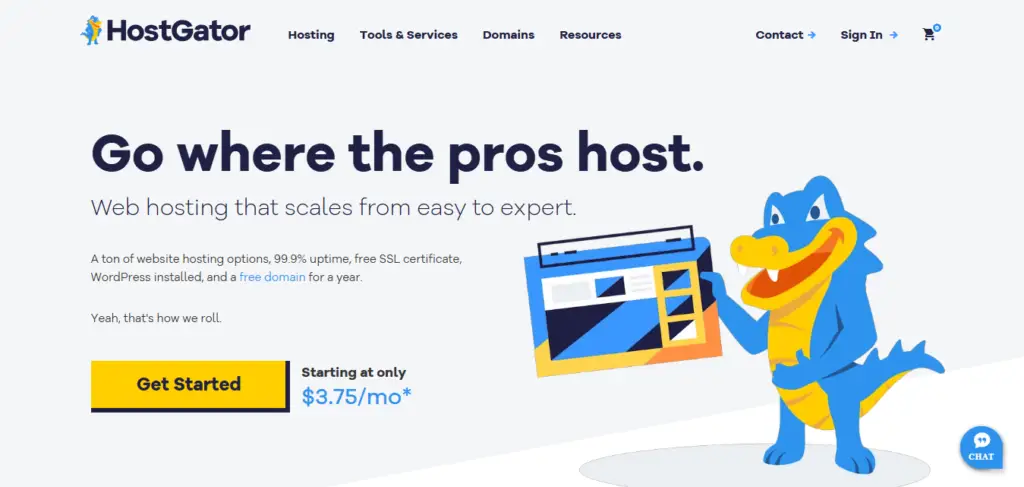
Step 3: Select Your Hosting Plan
Starting with HostGator’s hatchling plan, is more advisable and cost-effective, as a beginner you can always upgrade your plan when your blog starts making money and gaining more traction.
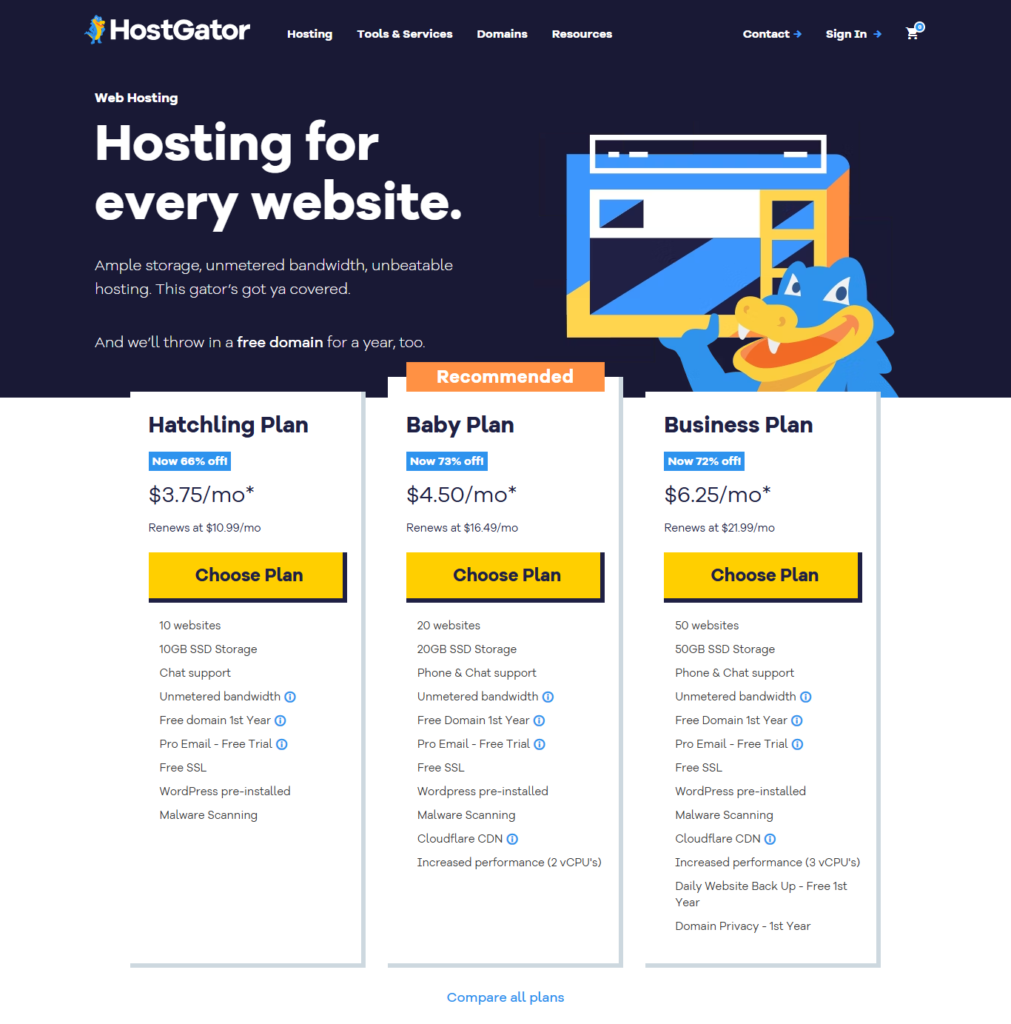
Step 4: Pick a Unique Domain Name of Your Choice
Once you’ve selected your plan, you’ll be taken to a page like the one below where you can choose your unique domain name and complete your sign-up.
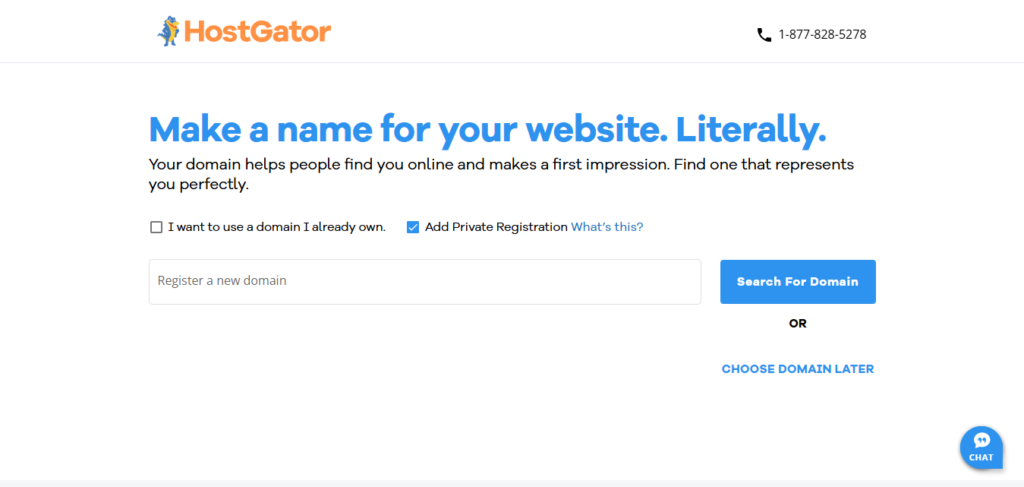
Tips for Choosing the Perfect Blog Domain Name
- Keep It Catchy and Simple: Choose a name that’s easy to remember and type. Steer clear of complicated spellings, hyphens, or anything that could confuse your readers.
- Match Your Niche: Your domain should give people a clear hint about your blog’s topic. Including relevant keywords can help with both branding and SEO.
- Short is Smart: Aim for a name that’s concise — ideally between 6 to 14 characters. Short names are easier to recall and less prone to typos.
- Say It Out Loud: Pick a name that’s easy to pronounce and understand when spoken. Avoid awkward letter combos or repeating characters that can trip people up.
Click here to find “Unique Blog Name Ideas & Their Meanings” relevant for different niches.
Step 5: Select Your HostGator Subscription Period
Be sure to select the Hatchling Plan on the left side of the screen, and set your subscription term to either 12 or 36 months—whichever fits your budget best.
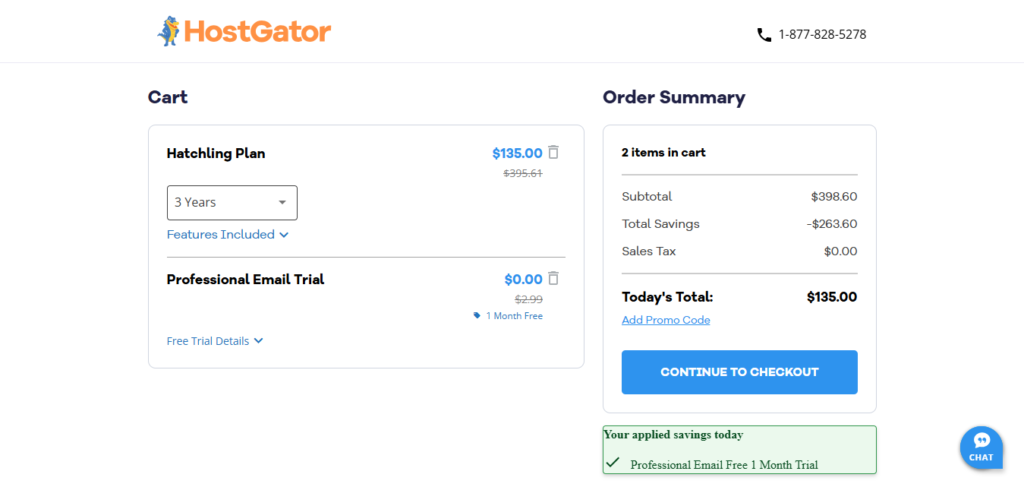
Step 6: Complete creating your account
Finish setting up your HostGator account by entering your personal details and creating a strong password before completing your final checkout.
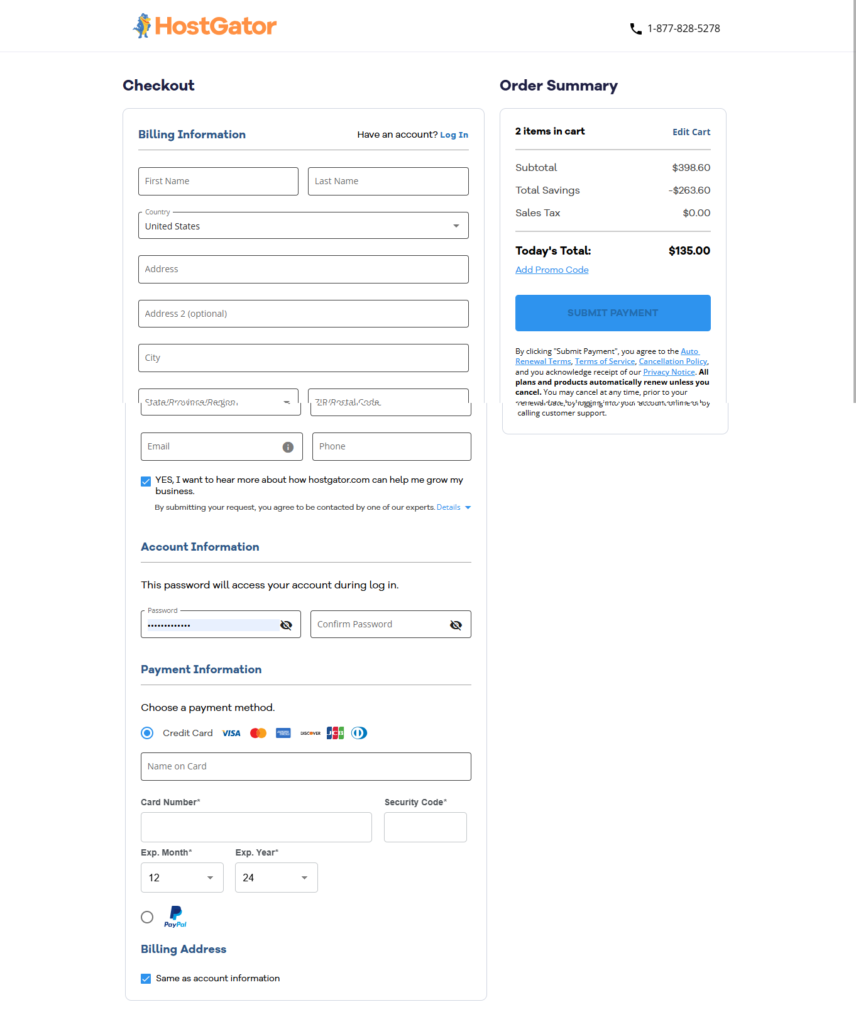
Review the details you’ve entered and checkout.
Step 7: Access WordPress from Your HostGator Account
Action Required: Once you’ve signed up with HostGator, just follow the on-screen prompts to complete your WordPress installation and start managing your website right away.
Alternative Method:
- Log in to your HostGator home dashboard.
- Find the section with the “WordPress” option.
- Click and follow the instructions to set up your WordPress account.
- Once completed, you’ll be taken directly to your WordPress dashboard, where you can start pubishing blog posts and customizing your site the way you want!
Quick Reminder: Remember, you can’t use WordPress directly; you must get web hosting to activate WordPress and start managing your site. You can always use this section labeled “WordPress”, within your HostGator account, to log in to your WordPress and customize your site.
Step 8: Pick a Clean, User-Friendly Theme for Your Blog
WordPress themes are pre-made website templates, allowing you to start from an already-made website instead of starting your site from scratch or needing to code. A good theme sets the tone for your blog’s design and user experience.
Here’s how to choose the right WordPress theme to get you going:
- Go to the Theme Section – In your WordPress dashboard, navigate to Appearance > Themes to explore available designs.
- Find a Suitable Theme – Browse themes that match your niche and prioritize features like speed, readability, and customization.
- Use Filters for Better Choices – Look for themes with easy navigation, social media integration, and responsive design to enhance user experience.
- Preview Before Installing – Click the Preview button to see how the theme looks with your content and check if it’s mobile-friendly.
- Check Ratings & Reviews – Read feedback from other users to ensure the theme is reliable and customizable.
- Mobile Optimization is a Must – Choose a responsive theme that looks great on any device.
- Consider Premium Themes – Free themes work well, but if you want advanced customization and features, premium themes can be a great investment. Just ensure you’re comfortable with WordPress first.
Recommended Themes for a Money-Making Blog
- Astra – Super fast, highly customizable, and great for SEO.
- GeneratePress – Lightweight and perfect for performance.
- Soledad – Versatile and works well for various blog styles.
Choose a WordPress theme that fits your brand and makes navigation seamless for your readers. A clean, professional design keeps visitors engaged, increasing your chances of making money from your blog!
Step 9: Personalize Your Blog and Start Publishing
Now that your blog is live, it’s time to make it unique to look the way you want!
- Customize Your Theme – Adjust colors, fonts, layouts, and images using your theme’s built-in customization options.
- Set Up Essential Pages – Most themes include templates for must-have pages like About, Contact, and Home; edit these to match your blog’s personality.
- Start Publishing – With your pages ready, begin creating high-quality blog posts that resonate with your audience.
🎉 Congrats! Your blog is now up and running, visible on Google, and ready to attract readers. Start publishing blog posts and growing your brand!
Additional Resources to Kickstart Your Blog
To Learn More: You can follow this video below on “How To Start A WordPress Blog Using HostGator”.
Section 2
Find Blog Topics and The Right Tools To Scale Your Blogging Success
(a). Finding The Right Blogging Tools
Once your blog is set up, the next step is equipping yourself with the right tools to streamline your writing process and managerial workflow.
From content planning to optimization, the right resources can make your blogging journey easier and more effective.
- AI Writing Tools – Speed up content creation and get inspiration with AI-powered writing assistants that can help generate ideas, improve readability, and save time.
- SEO Tools for Bloggers – Discover the best SEO tools to help you with keyword research, on-page optimization, and tracking your blog’s search performance.
- Essential Blogging Tools – Discover the must-have tools that can help with content creation, SEO, analytics, and blog management.
- Best Keyword Research Tools – Learn how to find high-traffic, low-competition keywords to increase your blog’s visibility and attract the right readers.
Essential WordPress Plugins for New Bloggers
- Yoast SEO – Optimize posts for Google.
- UpdraftPlus – Backup your blog (free & easy).
- Smush – Compress images without losing quality.
- WP Super Cache – Speed up your site (critical for SEO).
- Google Site Kit – From here, you can see your site’s Google search performance
- Akismet Anti-Spam – Block spam comments automatically (if you manage comments on your blog).
Pro Tip: Install these WordPress plugins immediately—they’re free and prevent headaches later!
(b). Outsourcing Blog Writing (If Needed)
If you want high-quality content but don’t have time to write every post yourself, hiring a professional writer might be a great option. Whether you need help occasionally or regularly, finding the right writer is key to maintaining consistent content quality.
- ✍️ How to Hire a Professional Blog Writer – A step-by-step guide on finding, vetting, and hiring skilled blog writers who align with your style and niche.
(c). Creating Blog Content That Attracts Readers
Now that your blog is live, it’s time to start writing posts that grab attention and keep readers engaged. A successful blog post starts with a compelling topic and an irresistible headline.
- Lifestyle Blog Topic Ideas You Can Write About – If you’re running a lifestyle blog (or any niche that overlaps with personal experiences), this guide will give you endless content ideas to keep your blog fresh.
- How to Write the Perfect Blog Headline – Your headline is the first thing readers see, learn how to craft click-worthy titles that increase engagement and search rankings.
- How to Write an Engaging Blog Post Step-by-Step – A structured guide to help you write compelling blog posts that keep your readers hooked from start to finish.
Section 3
How to Monetize Your Blog and Start Making Money
Starting a blog is exciting, but turning it into a money-making machine is even better! When you get your first few posts published, you can start monetizing them and making money on the go.
The best part? You don’t need huge numbers of visitors to start earning — just by following smart blogging strategies and creating new blog posts consistently, you can grow your traffic and income over time.
Below are two of the easiest and most effective ways you can monetize your blog and start making money after publishing a few blog posts.
1️⃣ Make Passive Income with Display Ads
Blog display ads are the easiest way to monetize your blog and start making money since they just run in the background, generating income while you focus on creating content and other methods of monetization. Google AdSense is the go-to choice for most beginners. It’s the most widely recommended because of Google’s reputation; it’s free to join, easy to set up, and pays you for every ad view and click that your blog receives.
How to Set Up Google AdSense on Your Blog
✅ Step 1: Sign Up for Google AdSense
- Visit Google AdSense and click “Sign Up.”
- Submit your blog’s URL and basic details.
- Google will review your site (in some cases, this can take up to a few days).
Pro Tip: Before applying, make sure your blog has at least 5 – 15 high-quality posts to increase your chances of fast approval and get you going in no time.
✅ Step 2: Add AdSense Code to Your Blog
- After approval, Google will provide a unique ad code.
- Insert the ad code into your blog’s header or sidebar. WordPress makes this easy using the Google AdSense plugin.
- Ads will automatically start displaying based on your content type, audience interests, and location.
✅ Step 3: Start Earning from Ads
- Google pays you based on ad clicks (CPC) and impressions (CPM).
- The more traffic you get, the more you earn.
How Much Can You Make from Display Ads?
Your earnings depend on your niche and traffic volume. Some niches pay higher ad rates than others.
Here’s a quick breakdown:
💰 High-Paying Blog Niches for Ads:
- Finance & Investing: up to $50 per 1,000 views
- Health & Wellness: up to $30 per 1,000 views
- Technology & Software: up to $40 per 1,000 views
- Business & Marketing: up to $45 per 1,000 views
- Food & Recipes: up to $30 per 1,000 views
This is just the industry average and can still be higher. If you’re in a high-paying niche, your blog has the potential to generate thousands of dollars per month just from ads!
2️⃣ Make Money by Recommending Affiliate Products
Affiliate marketing is a game-changer for bloggers because it allows you to earn commissions by recommending products and services. If someone clicks your affiliate link and makes a purchase, you get paid.
How to Get Started with Affiliate Marketing
Step 1: Find Affiliate Programs. Sign up for those affiliate programs that align with your blog’s niche:
🛍 Best Affiliate Programs for Bloggers:
- Amazon Associates – Earn commissions on everything from home decor to fashion and tech gadgets.
- ShareASale & Rakuten – Great for lifestyle, fitness, beauty, and home-related products.
- Target & Walmart Affiliates – Perfect for bloggers reviewing everyday products.
- Booking.com – Ideal for travel bloggers looking to promote accommodations.
- Bluehost & HostGator – High-paying programs for tech and blogging-related content. Find both affiliate programs and more in the Impact Radius affiliate network.
Step 2: Get Your Unique Affiliate Links. After you’re approved, you’ll get custom affiliate links ready to share and promote—conveniently available right in your affiliate dashboard.
Step 3: Interlink Your Affiliate Links into Your Blog Post. Affiliate links should blend naturally into your blog posts.
Types of posts where you can seamlessly integrate your affiliate links.
- Product Reviews: Write detailed reviews of products you know and trust.
- Top 10 Lists: “Top 10 Travel Gadgets You Need” or “Best Skincare Products for Radiant Skin.”
- How-to Guides: “How to invest in the stock market” (featuring a stock investing platform).
For More – Here are Affiliate-based Blog Topics Ideas You Can Publish on Your Blog
How Much Can You Make with Affiliate Marketing?
How much you can make from affiliate marketing will depend on your niche, product commissions, and the number of conversions you get. This will also strongly depend on the amount and type of traffic your blog receives.
💸 High-Paying Blog Niches for Affiliate Marketing:
- Web Hosting & Blogging Tools – Pays $50–$200 per referral
- Finance & Investing – Pays $50–$300 per sale
- Tech & Software – Pays 10–40% per sale
- Online Courses & E-learning – Pays 20–50% commission
- Luxury Fashion & Beauty – Pays up to 20% per sale
Many successful bloggers make $5,000 – $50,000+ per month through affiliate marketing alone!
Find More – Other Methods of Monetization to Make Money From Your Blog
Final Thoughts on Monetizing Your Blog
Starting a blog that makes money is absolutely possible, and you don’t need to be an expert to do it.
By setting up Google AdSense and promoting affiliate products, you can successfully establish a steady stream of passive income while publishing content on the blogging niche you are already interested in.
- Ads bring in easy, passive revenue once your blog starts getting traffic.
- Affiliate marketing allows you to recommend products and earn high commissions.
The more traffic you generate, the more you earn. Keep creating valuable content, promote your blog, and watch your income grow!
Other Alternative Methods: You can also explore other methods of monetization to monetize your blog and even make more money!
Section 4: How To Get Traffic To Your Blog
When you’ve set up your blog and published your first posts, the second most important thing is getting traffic to it. It is the single most important thing afterward.
High blog traffic often translates to greater visibility, consistent revenue growth, and a larger, more engaged audience.
Luckily, there are two powerful ways to drive traffic these are through: Search Engine Optimization (SEO) and promoting your content on social media platforms.
1. Optimize Your Blog Posts for Search Traffic (SEO)
SEO is how you get free, organic traffic from Google. If your blog posts rank well for the right keywords, you’ll attract visitors who are actively searching for the topics you write about.
Here’s how to make your blog posts SEO-friendly:
- Find the Right Keywords – Targeting the right keywords is crucial. Use tools like SEMrush, Ahrefs, or Google Keyword Planner to find low-competition, high-traffic keywords. If you’re new to this, check out my guide on the best keyword research tools.
- Write SEO-Optimized Blog Posts – Make sure your blog posts are structured properly with clear headings, short paragraphs, and keywords naturally placed in the title, intro, and subheadings. Need a step-by-step breakdown? Read How to optimize a blog post for search traffic.
- Publish Content Regularly – The more blog posts you have, the higher your chances of ranking in search results. But how many blog posts do you need before you start seeing results? Find out how many blog posts you need to publish to make money.
- Avoid Common Blogging Mistakes – Many beginners unknowingly hurt their SEO efforts. Learn what NOT to do by reading Common blogging mistakes to avoid.
Further Resources: SEO Essentials
- Learn SEO – Master search engine optimization with a step-by-step guide covering keyword research, on-page techniques, and ranking strategies.
- Google Search Guidelines – The official rulebook from Google to learn exactly what search engines reward (and penalize) to build a sustainable SEO strategy.
- Google’s Insights on How You View SEO – See your website through Google’s eyes with these official tools and reports that reveal how search engines evaluate your content.
2. Promote Your Blog Posts on Social Media
Even with great SEO, social media can be a goldmine for blog traffic. Some platforms work better than others, depending on your niche, but these three are highly effective for driving targeted traffic to your blog:
1. Pinterest – A Traffic Powerhouse for Bloggers
Pinterest isn’t just a social media platform—it’s a visual search engine. Bloggers in lifestyle, food, travel, fashion, and DIY niches can get thousands of visitors from Pinterest alone.
How to Grow Your Blog Traffic With Pinterest.
- Create Eye-Catching Pins – Use tools like Canva to design vertical pins (1000x1500px) with bold headlines.
- Join Pinterest Group Boards & Tailwind Tribes – These can help you get more shares and reach a wider audience.
- Pin Consistently – Posting multiple pins daily (manually or via scheduling tools) boosts visibility.
2. Quora – Answer Questions and Attract Readers
Quora is a great way to attract highly targeted traffic by answering questions related to your blog niche.
- Find Popular Questions – Use Quora’s search bar to find questions related to your latest blog post.
- Write Value-Packed Answers – Provide detailed, helpful answers and link back to your blog for additional insights.
- Be Consistent – Answering 3–5 questions a week can drive steady traffic to your blog.
3. Reddit – Tapping into Niche Communities
Reddit has active communities (subreddits) for almost every topic.
- Find Relevant Subreddits – Search for niche communities where your blog content fits.
- Provide Value First – Reddit users hate self-promotion. Engage in discussions and only drop links when relevant.
- Look for ‘Weekly Promotion’ Threads – Some subreddits allow blog promotions on specific days.
Additionally, Guest Posting & Blogger Outreach – writing for other blogs exposes you to new audiences and boosts SEO through backlinks.
Get started with How to do guest blogging, You will need lots of guest blogging sites to succeed here.
Ready to Drive More Traffic?
Traffic growth takes time and consistency, but these SEO and social media strategies will help you steadily increase your blog visitors. If you want to dive deeper, check out:
- How to build your blog email list fast
- How To Increase Your Blog Traffic Fast
- How To Promote A Blog Post Effectively
The more targeted traffic you get, the faster you’ll start making money from your blog. Start implementing these strategies today, and watch your blog take off! 🚀
Simplified Summary
Quick Steps Recap To Get You Started
- 1️⃣ . Choose Your Niche – Pick a profitable niche like personal finance, health, tech, or travel.
- 2️⃣ . Sign Up for Hosting – Click on HostGator to start setting up your blog.
- 3️⃣ . Select a Hosting Plan – Choose a plan that fits your needs and budget.
- 4️⃣ . Pick a Domain Name – Make it catchy, memorable, and niche-related.
- 5️⃣ . Adjust the Hosting Period – Choose the duration that works best for you.
- 6️⃣ . Create Your HostGator Account – Fill in your details and complete the signup process.
- 7️⃣ Install WordPress – Use the one-click WordPress installation feature in HostGator.
- 8️⃣ Choose a Professional Theme – Go for a clean, mobile-friendly design.
- 9️⃣ Set Up Essential Pages – Create an About page, Contact page, and Privacy Policy.
- 🔟 Start Publishing! – Write valuable, engaging posts and grow your audience.
Final Thoughts – You Can Do This!
As you can see, starting a blog is not costly if you are indeed serious about getting started. In fact, this can serve as a great opportunity to build a steady income online for yourself, something you will be proud of in the years to come.
Success comes from learning, implementation, and refining to improve consistently. Doing these things will make you succeed. Though it’s common advice but it works. Every top blogger started with zero traffic and no income, just like you.
It takes time and effort, but the payoff is huge. Many now earn $10K+/month, and their start was no different than yours.
If they did it, so can you. The secret is to get started and keep refining along the way.
💡 Pro Tip: Focus on high-quality content, SEO, and promotion to turn your blog into a money-making machine!







