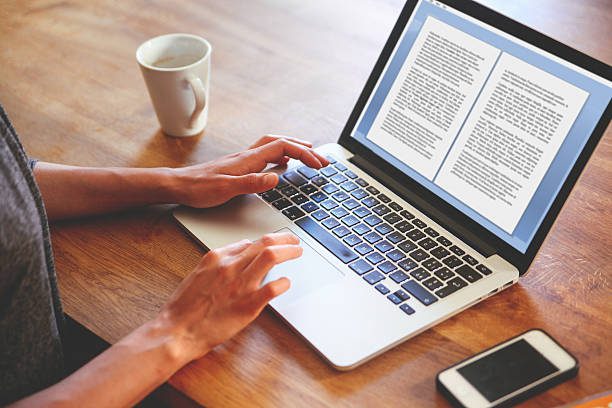
Book blogging is one of the most rewarding niches online—if done following ideal blogging strategies, you can earn thousands of dollars, just like many successful bloggers.
Whether you love reviewing books, sharing writing tips, or discussing literary trends, a book blog can turn your knowledge and interest in literature into a passive income stream through ads, affiliate marketing, sponsorships, and other methods of blog monetization.
What is a Book Blog?
A book blog covers topics like:
✔ Book reviews (fiction, nonfiction, bestsellers, indie books)
✔ Writing tips (how to write a novel, self-publishing guides)
✔ Author interviews & industry news (publishing trends, book deals)
✔ Reading recommendations (“Best Fantasy Books of 2025”)
Beginner’s Tip: A blog is a website where you publish articles (blog posts) that appear in Google search results or can be shared via links.
How to Start a Book Blog (Fast & Easy)
1️⃣ Pick a Sub-Niche (e.g., “Romance Novels,” “Self-Help Books,” or “Sci-Fi Reviews”)
2️⃣ . Choose a Domain & Hosting (Use HostGator for an affordable, easy start)
3️⃣ Set Up WordPress (Free, customizable, and SEO-friendly)
4️⃣ Write High-Quality Posts (Solve readers’ problems—best books, writing advice, etc.)
5️⃣ Drive Traffic (SEO + Social Media: Pinterest, Instagram, Reddit, etc.)
How to Monetize & Make Money ASAP
All free and easy to start:
💰 Google AdSense ($500 – $2k/month with 10k+ visitors)
💰 Amazon Associates (Earn 4-10% on book sales)
💰 Sponsorships ($200 – 10k per sponsored post from publishers & authors)
💰 Digital Products (Sell eBooks, writing courses, or printables) ($50 – 1,500 per product)
You don’t need to be an expert—just start, stay consistent, and monetize smartly. Your income will grow over time. Ready to launch? Let’s dive in! 📚🚀
What You’ll Get Out of This Guide
By the time you finish this guide, you will:
✅ Have Your Own Book Blog – Fully set up and ready for your first book review.
✅ Know What to Write About – No second-guessing; you’ll have book-related topics to cover.
✅ Understand How to Make Money – Learn how book bloggers earn from their blogs.
✅ Get Your First Readers – Discover how to attract fellow book lovers to your blog.
Starting a blog isn’t just about writing, it’s about turning your love for books into a profitable online business.
You can do this! 🚀 Let’s get started!
What You Need to Start Your Book Blog
Here’s what you need to get your blog up and running:
1️⃣ A Laptop or Desktop – You’ll need a computer to manage your blog, write posts, and design your site.
2️⃣ A Domain Name – This is your blog’s web address (e.g., “yourbookblog.com”). Choose something catchy and related to books.
3️⃣ A Blogging Platform – The best option is WordPress.org because it’s easy to use and gives you full control over your blog.
4️⃣ Web Hosting – Hosting keeps your blog online. I recommend HostGator because it’s beginner-friendly and allows easy WordPress installation.
💡 Pro Tip: Once you sign up for web hosting through HostGator, you can install WordPress with one click and start publishing book reviews, discussion posts, and author interviews right away! You can’t use WordPress.org directly as you need web hosting to activate your WordPress, which is what HostGator does.
Affiliate Disclosure: This post may include affiliate links with special discounts. Using them saves you money and supports our site at no extra cost to you. Win-win right! Check out our [Privacy Policy] for more details. Thanks for your support!
How to Start a Book Blog That Makes Money in 9 Easy Steps
For this guide, I’ll walk you through using HostGator, one of the best web hosting services for beginners.
Quick 9 steps to start a book blog that can be monetized.
1️⃣ Step 1: Choose a book-related sub-niche to start from.
2️⃣ Step 2: Sign up for HostGator.
3️⃣ Step 3: Select a hosting plan that fits your budget.
4️⃣ Step 4: Choose and register your domain name.
5️⃣ Step 5: Adjust your hosting subscription period.
6️⃣ Step 6: Create your HostGator account.
7️⃣ Step 7: Install WordPress inside your HostGator account.
8️⃣ Step 8: Pick a theme for your blog (a pre-built site).
9️⃣ Step 9: Customize your pages and start publishing book-related posts.
Step 1: Choose a Book Blog Niche
Before you start, it’s smart to focus on a specific niche within the book blogging world. Instead of trying to cover everything, narrowing down your focus will help you attract a loyal audience and stand out.
Here are some popular book blog niches to consider:
- 📚 Book Reviews – Reviewing books from specific genres (fantasy, romance, thrillers, classics, etc.).
- 📖 Author Interviews & News – Covering author updates, book signings, and exclusive interviews.
- 📕 Literary Analysis – Deep dives into themes, symbolism, and hidden meanings in books.
- 📚 Book Recommendations – Lists like “Best Books for Summer” or “Must-Read Thrillers.”
- 📖 Self-Publishing & Writing Advice – Helping aspiring writers with book marketing and self-publishing.
- 📕 Reading Challenges & Book Clubs – Engaging readers with challenges and discussions.
- 📚 Book Hauls & Collector’s Editions – Showcasing new releases and beautiful editions of books.
💡 Pro Tip: Choose a niche that excites you! A blog requires consistency, so pick a topic that keeps you motivated to write.
Step 2: Click On Our “HostGator” Discount Link
With our discounted hosting plan, you can launch your blog with a free domain name and a smooth website experience for your readers. HostGator makes the process eay for beginners but other reliable web hosting services you can use as well.
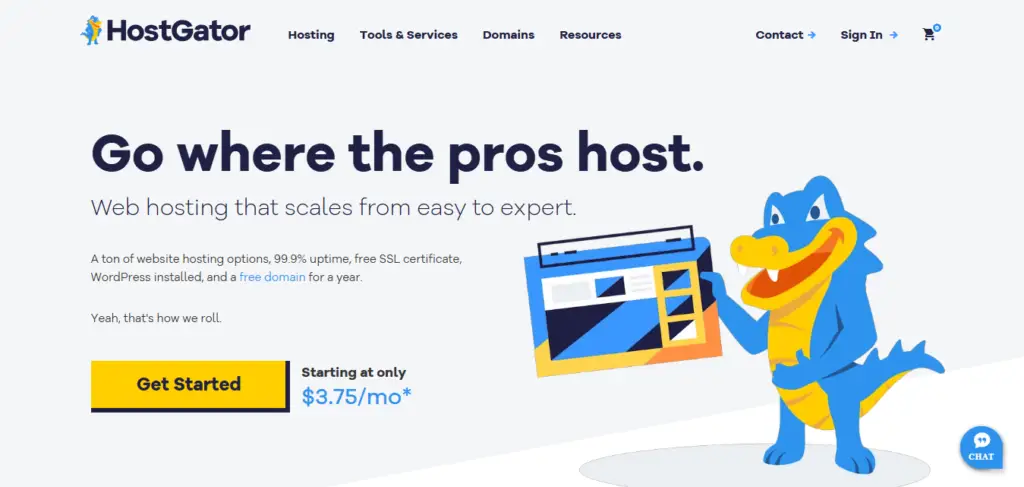
Step 3: “Choose Your Preferred HostGator Plan”
If you’re looking for an affordable and flexible option, the HostGator Hatchling plan is ideal. You get a solid start, with the freedom to upgrade anytime as your needs increase.
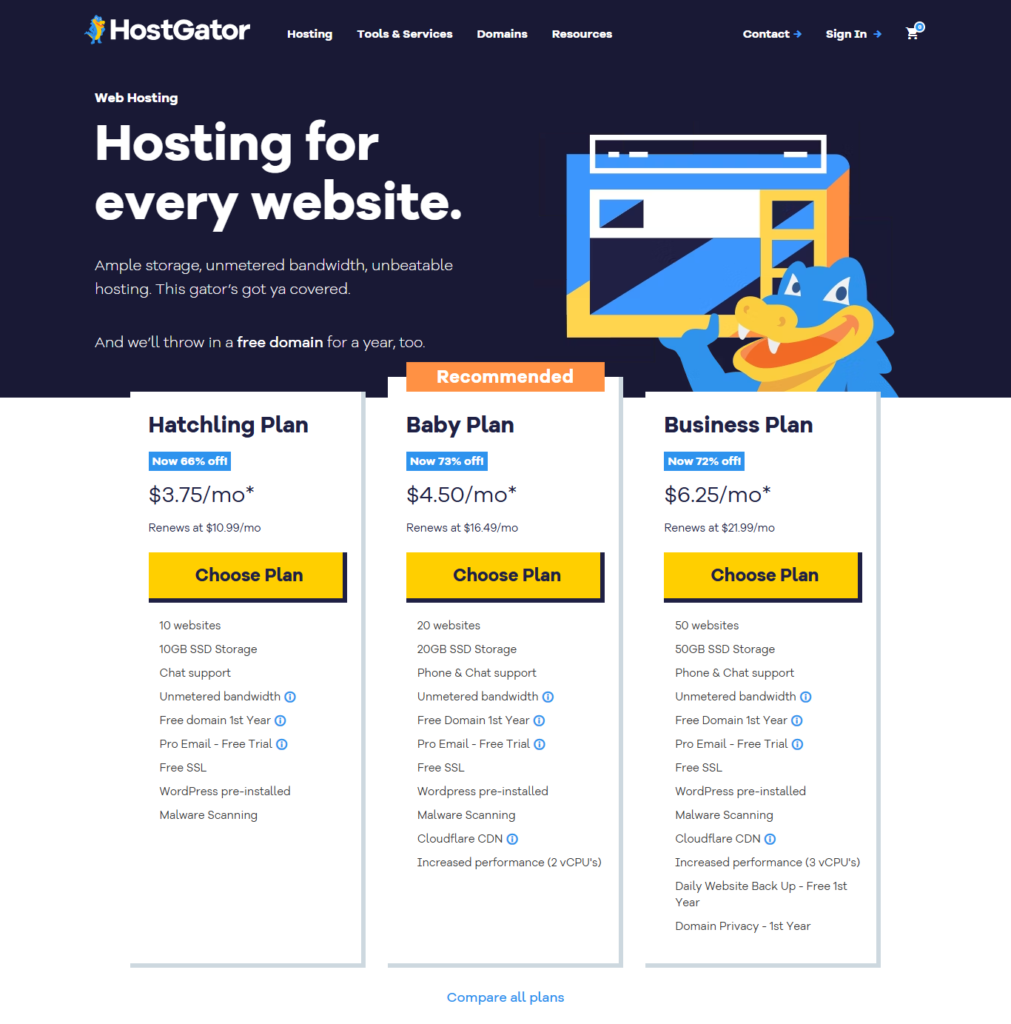
Step 4: Create a Professional Domain Name
Once you’ve chosen your plan above, you’ll be taken to a page like the one below, where you can create a domain name of your choice and complete your sign-up.
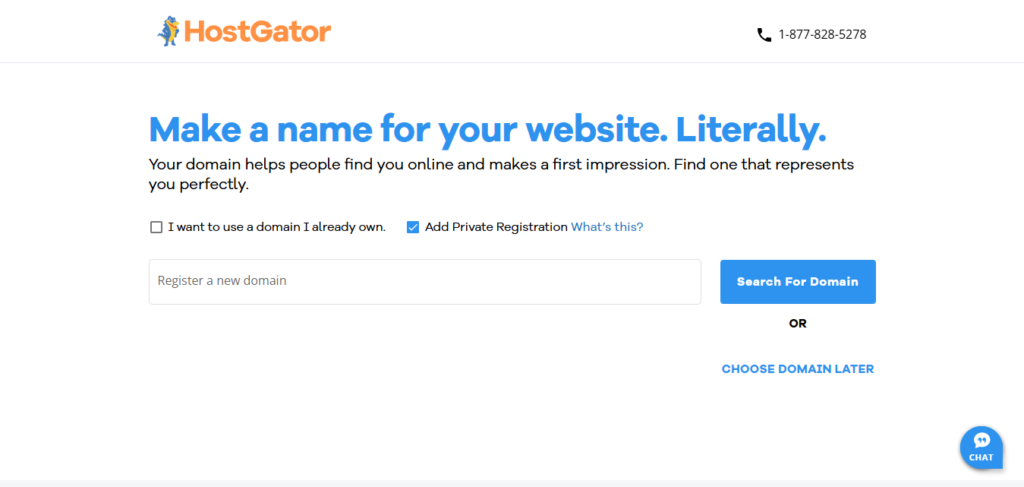
How to choose a good name for your literature blog
- 📚 Make it Literary & Engaging – Consider names like PageTurnerReviews.com or BibliophileCorner.com that immediately signal books.
- 📖 Reflect Your Niche – If you focus on fantasy books, self-help books, or book summaries, incorporate that (e.g., FantasyShelf.com or NonFictionDigest.com).
- 📝 Keep it Short & Readable – A domain like TheLitShelf.com is far better than AllMyThoughtsOnBooksAndReading.com.
- 🔊 Easy to Say & Spell – Avoid tricky words that could be mistyped (LiteraryXtravaganza.com is harder to spell than BookHaven.com).
Find unique and meaningful blog name ideas
Step 5: Select the Subscription Period You Want
Select the Hatchling plan on the left and set your subscription period to either 1 year or 36 months, based on your financial situation at the time.
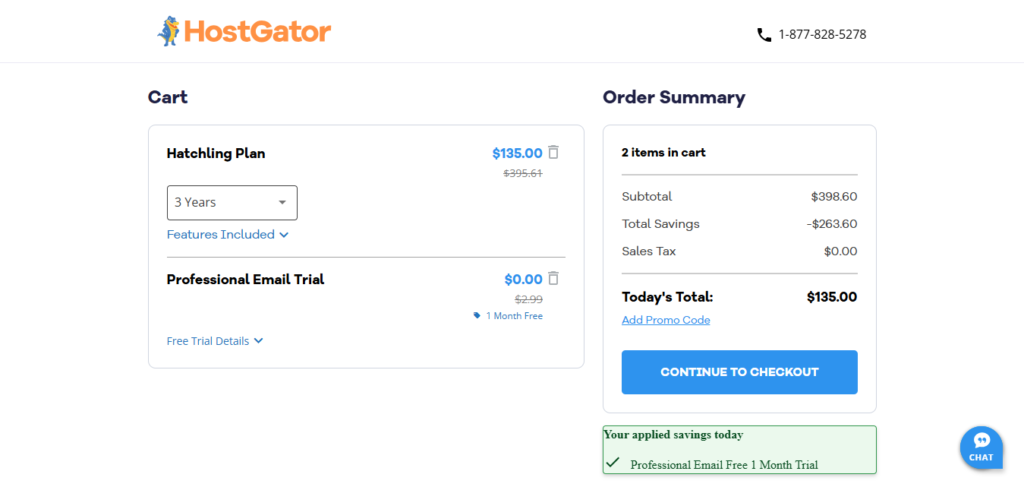
Step 6: Create your HostGator account
Create your HostGator account by entering your personal details and choosing a strong password
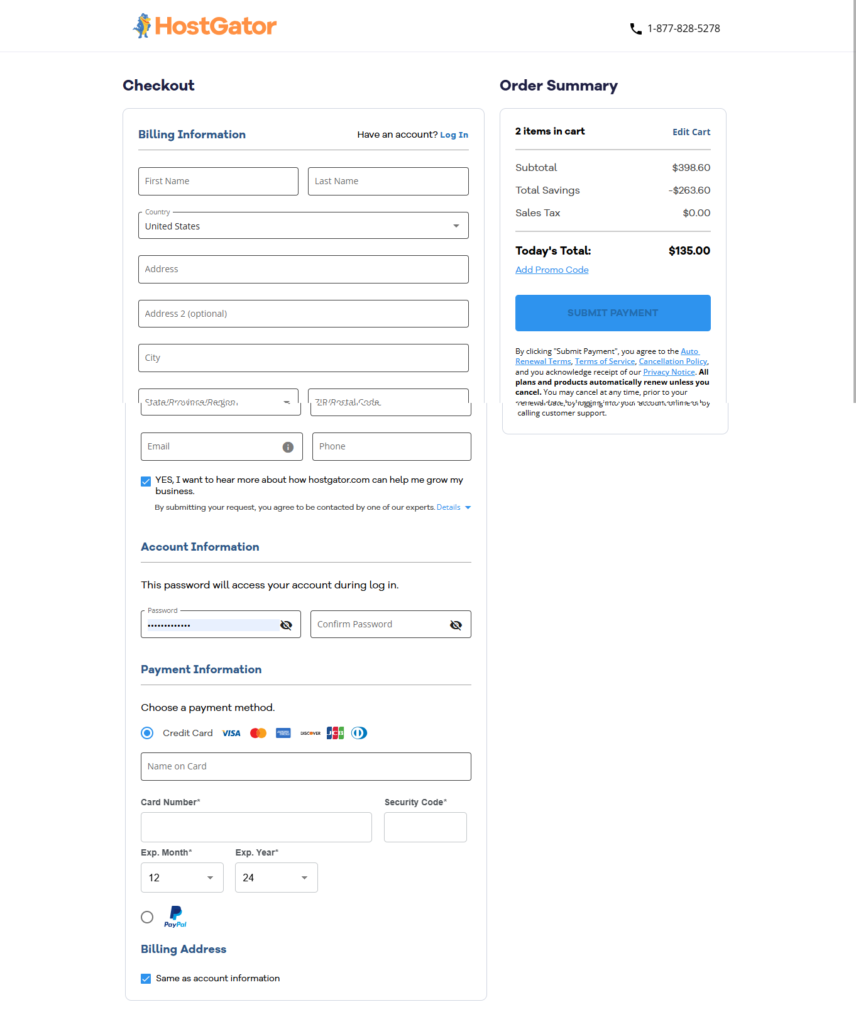
Step 7: Within your HostGator account, “Install WordPress”
How to install WordPress within your HostGator account.
- After signing up with HostGator, follow the instructions on the screen to install WordPress.
- If you missed the prompts, simply log into HostGator and go to the “Websites” or “WordPress” section.
- Click on the option to create your WordPress account.
- You’ll be logged into WordPress automatically to start creating content and editing your site.
Step 8: Choose a Theme for Your Book Blog
Themes are pre-designed website templates that you can select, preview, and customize for your book blog.
Here’s how to choose the right theme:
- Go to Themes:
- In your WordPress dashboard, hover over “Appearance” on the left sidebar and click “Themes.”
- Explore the Theme Library:
- You’ll find a range of free and paid themes. Use the search bar to find themes by keyword (e.g., “book blog”) or browse popular features like “grid layout” or “responsive design.”
- Filter Your Options:
- Narrow your choices using the filters on the left. For a book blog, look for themes with:
- Features: Post formats (galleries, videos), image sliders, social media integration, and customization options.
- Layout: Clean, modern layouts, grid designs for displaying book covers and reviews, and mobile-friendly designs.
- Narrow your choices using the filters on the left. For a book blog, look for themes with:
- Preview the Theme:
- When you find a theme that interests you, hover over it and click “Preview.” This lets you see how the theme will look on your site before making a decision.
- Check Reviews & Ratings:
- Read reviews from other users to see if the theme is easy to use, customizable, and well-supported.
- Make Sure It’s Mobile-Friendly:
- Many visitors will visit your blog from mobile devices, so ensure the theme is responsive and displays well on phones. Use the preview to check how it looks on different screens.
- Consider Paid Themes (Optional):
- If the free themes don’t meet your needs, you can explore premium themes with more advanced features. However, for beginners, it’s usually best to start with a free theme until you’re comfortable with WordPress.
Here are some of the best WordPress themes for book blogs you can use.
Step 9: Customize Your Blog Pages and Start Publishing Posts
Now it’s time to personalize your blog! Use your theme’s customization options to adjust colors, fonts, and layouts to reflect your style.
- Customize Your Pages: Most themes come with pre-built layouts for important pages like “About,” “Contact,” and “Home.” You can easily customize these pages to match your brand and content.
- Start Writing Posts: Once your pages are set up, begin writing and publishing your blog posts. Share book reviews, recommendations, or anything related to your niche!
Congratulations! You’ve now set up a fully functional blog and are ready to start sharing your thoughts with the world. Your site is live and accessible on Google and everywhere online!
Find Profitable Blog Post Ideas For Your Book Blog
A book blog can be highly profitable if you focus on SEO-driven traffic and strategic monetization.
Below, we break down high-value post ideas into traffic builders (ad revenue) and affiliate/conversion posts (direct earnings).
1. Traffic & SEO-Optimized Posts
These attract engaged readers and rank well on Google/Pinterest.
📚 Book Recommendations & Lists (Evergreen Traffic)
- “50 Must-Read Books of 2025 (Fiction & Nonfiction)”
- “Best Fantasy Series to Binge-Read This Year”
- “Classic Books That Still Hold Up Today”
SEO Tip: Target long-tail keywords like “best books for [mood/occasion].”
📖 Genre-Specific Guides
- “Dark Academia Books: The Ultimate Reading List”
- “Cozy Mystery Novels Perfect for Rainy Days”
- “Best Thrillers With Unpredictable Endings”
🎭 Author Spotlights & Interviews
- “Exclusive Interview With [Author]: Behind Their Latest Bestseller”
- “Underrated Authors You Should Be Reading”
Pro Tip: Partner with publishers for early review copies.
2. Affiliate & Revenue-Generating Posts
These directly earn commissions from book sales, subscriptions, and literary services.
💰 Book Roundups & Gift Guides
- “Best Books to Gift for Christmas 2025” (Amazon, Bookshop.org affiliate links)
- “Book Subscription Boxes Worth the Hype” (Book of the Month, OwlCrate affiliate links)
- “Best Kindle Deals This Week” (Time-sensitive = urgency)
Must Include:
✔ Price comparisons
✔ Personal reviews
✔ Exclusive discount codes
📖 Book Reviews (In-Depth & Honest)
- “[Book Title] Review: Why It’s Worth the Hype”
- “Is [Popular Book] Overrated? My Honest Take” (Controversial = engagement)
Monetization Hack: Use Amazon Associates for the highest conversions.
🎓 Literary Courses & Resources
- “Best Online Writing Courses for Aspiring Authors” (MasterClass, Udemy affiliate links)
- “Must-Have Tools for Book Lovers” (Goodreads, StoryGraph affiliate links)
3. Content Calendar for Maximum Impact
| Weekly Post Types | Monetization Strategy |
|---|---|
| 1 Book List | SEO + ad revenue |
| 1 Author Feature | Publisher collaborations |
| 1 Affiliate Roundup | Direct commissions |
Free Resource: Book Blog Post Ideas
4. Tools to Boost Efficiency
- Goodreads – Track reading progress & generate lists
- Canva – Design quote graphics for Pinterest
- Bookly – Organize review schedules
Need writing help? Learn how to write a blog post in simple steps or how to hire a cheap-quality blog writer.
5. Monetization Timeline
- 0-3 Months: Focus on 5-10 detailed book lists/reviews (build authority).
- 3-6 Months: Add affiliate roundups & gift guides (income streams).
- 6+ Months: Pitch publisher sponsorships (early review copies, paid features).
Wondering how many posts you need? 100+ quality posts = steady income.
Final Tips for Higher Conversions
- Include diverse genres (appeals to wider audiences).
- Update posts seasonally (holiday gift guides, summer reads).
- Engage with book communities (Goodreads, Reddit).
How to Monetize Your Book Blog and Start Making Money
If you run a book blog, you already know how rewarding it is to share your literary passion. But did you know you can also turn your blog into a steady income stream? By leveraging strategies like display ads and affiliate marketing, you can earn money while discussing your favorite books and authors.
1. Monetize Your Book Blog with Display Ads
One of the easiest ways to generate passive income from your book blog is through Google AdSense. Once set up, ads run automatically, earning you money while you focus on creating content.
How to Set Up Google AdSense for Your Book Blog
Step 1: Sign Up for Google AdSense
- Visit Google AdSense and click “Sign Up.”
- Use your existing Google account.
- Submit your blog’s URL and basic info. Google will review your site (approval usually takes a few days).
- Pro Tip: Having at least 10-15 high-quality book reviews or literary posts improves approval chances.
Step 2: Add AdSense Code to Your Blog
- Once approved, paste the provided code into your blog’s HTML.
- Place ads in high-visibility spots, such as:
- Sidebar (near your book recommendations).
- Within posts (after a book review).
- Header or footer.
- WordPress users can simplify this with plugins like Ad Inserter.
Step 3: Start Earning from Ads
- Google displays relevant ads (e.g., book retailers, Kindle deals, literary subscriptions).
- You earn through clicks (CPC) or impressions (CPM).
- The best part? Ads work automatically, requiring minimal maintenance.
How Much Can Book Bloggers Make from Ads?
Earnings depend on traffic volume and niche engagement. New bloggers might earn $200–$500/month, while established book blogs with strong traffic can make $1,000–$5,000/month.
Want to boost earnings? Learn how to increase your blog visitors’ pageviews and improve retention time to maximize ad revenue.
For more inspiration, check out real [blog income reports from real bloggers].
2. Monetize with Affiliate Marketing (Book Recommendations)
Affiliate marketing is a perfect fit for book blogs—you already recommend books, so why not earn commissions when readers buy them?
Best Affiliate Programs for Book Bloggers
- Amazon Associates – Earn 4-10% on book sales (physical, Kindle, audiobooks).
- Bookshop.org – Supports indie bookstores; 10% commission.
- Audible (Amazon) – Earn $5-$15 per new Audible membership.
- Barnes & Noble Affiliate Program – Competitive rates on book sales.
- Kobo Affiliate Program – Great for ebook and audiobook promotions.
For more options, see our guide to the [best high-paying affiliate programs for book bloggers].
How to Promote Affiliate Links Effectively
- Honest Book Reviews – Include affiliate links to purchase the book.
- Monthly Reading Wrap-Ups – Link to all the books you read that month.
- Gift Guides – “Best Fantasy Books for Beginners” or “Must-Read Thrillers.”
- Comparison Posts – “Kindle vs. Kobo: Which E-Reader is Best?”
How Much Can You Earn from Affiliate Marketing?
- Beginners: $100–$500/month.
- Established blogs: $1,000–$10,000/month (especially with high-traffic book lists).
For more insights, here on “how long it will take you to start making money from your blog“ and “how many posts you need before earning“.
Bonus: Other Ways to Monetize a Book Blog
- Sponsored Reviews – Publishers may pay for featured book spotlights.
- Selling Digital Products – eBook guides, reading journals, or book club kits.
- Membership or Patreon – Offer exclusive content for dedicated readers.
- Online Courses – Teach “How to Start a Book Blog” or “Speed Reading Tips.”
For more ideas, explore [other ways to make money from your book blog].
Final Thoughts on Monetization
Monetizing a book blog is totally doable with the right strategies. Start with Google AdSense and affiliate links, then expand into sponsorships or digital products as your audience grows.
Want more tips? Check out our [book blogging strategies] for growing your blog faster.
How to Promote Your Book Blog to Increase Traffic
You’ve crafted thoughtful book reviews, curated reading lists, and shared your literary passion with the world. But if your blog isn’t attracting visitors, it’s like hosting a book club where no one shows up.
The reality? Even the most insightful book content won’t gain traction without promoting your blog strategically. To build a thriving community of book lovers, you need a plan that combines search engine visibility and social engagement.
🚀 The Only 2 Sustainable Ways to Grow Your Book Blog
- 🔍 SEO (Search Engine Optimization) – Get free, long-term traffic from readers searching for book recommendations.
- 📢 Social Media & Community Engagement – Connect with fellow bibliophiles and build a loyal following.
Let’s dive into actionable strategies to boost your book blog’s visibility today.
1. SEO: The #1 Way to Get Found by Book Lovers
🔍 Keyword Research (Find What Readers Search For)
- Use these tools to uncover book-related searches:
- Google Keyword Planner (free)
- Ubersuggest (affordable)
- AnswerThePublic (for reader questions)
- Target high-intent keywords like:
- “Best fantasy books for adults 2025” (not just “fantasy books”)
- “Books similar to The Midnight Library”
- “How to read more books in a month”
📌 Pro Tip: Check our [best keyword research tools for book bloggers] for deeper insights.
📝 Create Content That Ranks (And Keeps Readers Hooked)
- Write in-depth book lists (e.g., “25 Must-Read Classics for Modern Readers”)
- Answer common reader questions (e.g., “How to Get Out of a Reading Slump”)
- Optimize for featured snippets (Google loves listicles and how-to guides)
🔗 Smart Linking Strategy (Keep Readers & Google Happy)
- Internal links (e.g., link “Best Mystery Novels” to “How to Write a Book Review”)
- External links to authoritative sites (Goodreads, Penguin Random House, literary journals)
🚀 On-Page SEO Must-Dos
✔ Optimize images (compress book cover photos, use filenames like “best-romance-novels-2025.jpg”)
✔ Improve loading speed (slow sites frustrate readers and hurt rankings)
✔ Use schema markup (helps Google display star ratings for your reviews)
📖 Dive deeper: Read our [book blog SEO checklist] for a full optimization guide.
2. Social Media: Where Bookworms Gather (And How to Engage Them)
📌 Pinterest (Best for Blog Traffic)
- Create vertical pins (1000x1500px) featuring book covers and catchy quotes.
- Use keywords in descriptions (e.g., “10 Dark Academia Books You’ll Love – Full Reviews”)
- Join group boards like “Book Bloggers & Readers.”
📚 Instagram & TikTok (Visual Bookish Content)
- Post Reels/Short videos (shelf tours, quick book recs)
- Use hashtags (#Bookstagram, #ReadingRecommendations)
- Engage in reading challenges (#PopSugarReadingChallenge)
Tip: How to Promote Your Blog on Instagram
✍️ Twitter & Goodreads (Community Engagement)
- Share your latest reviews with relevant hashtags (#FridayReads)
- Join book discussions on Goodreads groups
- Participate in #BookTwitter threads
📧 Email List (Direct Connection With Readers)
- Offer a free printable reading tracker
- Send monthly book picks with personal commentary
📩 Learn how: [Build an email list for your book blog].
Bonus Traffic Boosters (Extra Strategies That Work)
✍️ Guest Posting (Get Backlinks & Authority)
- Write for literary magazines and other book blogs
- Include a link back to your site
📌 Find sites: Check our [best guest posting sites for book bloggers].
🎙️ Podcast Appearances (Reach New Audiences)
- Be a guest on bookish podcasts
- Start your own mini-podcast with reading updates
📊 Track What Works (Double Down on Success)
- Use Google Analytics to see all your blog traffic
- Monitor traffic sources (SEO, social, referrals)
Must-Have Tools for Book Bloggers
- SEO: Keysearch, SEMrush
- Book Tracking: Goodreads API, The StoryGraph
- Social Scheduling: Tailwind (Pinterest), Buffer
- Email Marketing: MailerLite, ConvertKit
🛠 See all: [Best blogging tools for book bloggers].
Avoid These Common Book Blogging Mistakes
❌ Only posting reviews (no variety) → Mix in lists, author interviews, reading tips
❌ Ignoring Pinterest → A goldmine for book-related searches
❌ Not optimizing for mobile → Most readers browse on phones
📉 Learn why most book blogs fail & common blogging mistakes you can easily avoid.
📅 Your Action Plan (Start Today!)
- Optimize 3 old book reviews (better keywords, internal links)
- Schedule 5 Pinterest pins for your best book list
- Engage in 1 1-book community daily (Goodreads, Reddit r/books)
🚀 Want faster growth? Read [best blogging strategies for book bloggers].
How Much Do Book Blogs Make?
Here’s an overview of how much money book blogs can make, divided into beginner, average, and established categories.
Beginner Literature Blogs
- Monthly Income: $100 to $1,000
- Average Traffic: 5,000 to 20,000 visitors
- Number of Blog Posts: 20 to 50
- Average Required Time: 6 to 12 months
- Common Methods of Monetization:
- Affiliate marketing (book sales via Amazon Associates or other book retailers)
- Display ads (e.g., Google AdSense)
- Sponsored content (occasional)
Average Literature Blogs
- Monthly Income: $1,000 to $5,000
- Average Traffic: 20,000 to 100,000 visitors
- Number of Blog Posts: 50 to 150
- Average Required Time: 1 to 2 years
- Common Methods of Monetization:
- Affiliate marketing (book sales, related products)
- Display ads (e.g., ad networks like Mediavine or AdThrive)
- Sponsored posts and product reviews
- Selling digital products (e.g., book-related guides or eBooks)
- Offering book-related services (e.g., editing, consulting)
Established Literature Blogs
- Monthly Income: $5,000 to $20,000+
- Average Traffic: 100,000 to 500,000+ visitors
- Number of Blog Posts: 150 to 500+
- Average Required Time: 2 to 5 years
- Common Methods of Monetization:
- Affiliate marketing (high-volume book sales, premium book-related products)
- Display ads (premium ad networks)
- Sponsored content and long-term partnerships with publishers
- Selling digital products (eBooks, writing guides, courses)
- Merchandise (branded book-themed items)
- Membership programs or subscription services for exclusive content
Note: These figures provide a general overview; actual earnings can vary based on different factors on a specific blog.
Here is a more realistic income report.
Simplified Summary
You now have everything you need to create a thriving book blog that attracts passionate readers and generates real income. Here’s your complete roadmap:
What We’ve Covered:
✅ Blog Setup – Choosing your literary niche to WordPress installation
✅ Content That Converts – Review templates, reading challenges, and author features
✅ Smart Monetization – Affiliate programs, sponsored content, and premium book clubs
✅ Audience Growth – SEO for book lovers and social media engagement strategies
🚀 Quick-Start Checklist:
- Claim Your Niche (Fantasy, YA, Nonfiction, etc.)
- Secure Hosting at HostGator to get started
- Choose a Perfect Domain (Like “EpicReadsHub.com”)
- Install WordPress + Book-Friendly Theme
- Create Essential Pages (Review Policy, About The Blogger)
- Join Affiliate Programs (Amazon Books, Bookshop.org)
- Publish First 3 Posts (Mix reviews and listicles)
💰 Top Monetization Methods:
- Amazon Associates (4.5% on book sales)
- Author-sponsored reviews (50−50−500 per feature)
- Printable reading journals (Sell on Etsy)
- Virtual book tours (Paid promotions)
📈 Growth Blueprint (First 90 Days):
- Week 1: Launch with 3 pillar posts
- Month 1: Set up Goodreads integration
- Month 2: Partner with indie authors
- Month 3: Start monthly reading challenge
Why Now?
- 74% of readers discover books through blogs
- Book affiliates convert 3X better than other niches
- The “BookTok” effect drives massive blog traffic
Your Next Steps:
- Comment “TBR” below for free niche ideas
- Grab our Book Blogger Toolkit (Free PDF)
- Start your blog before midnight to lock in hosting deals
Want personalized help? I’ll:
- Suggest untapped book niches
- Share high-converting review templates
- Analyze your first 5 post ideas
The first chapter of your blogging success story starts today! 📚✨
(P.S. Use our discounted link for 65% off HostGator today.)
Other Types of Blog You Can Start
Explore these step-by-step guides to launch (and monetize) blogs in other niches:
Literature & Creative Writing
- How to Start a Literature (Book & Poetry) Blog
- How to Start a Music Blog
- How to Start a Disney Blog
- How to Start an Anonymous Blog
Arts & Lifestyle
- How to Start a Photography Blog and Make Money
- How to Start a Wedding Blog and Make Money
- How to Start a Home Decor DIY Blog
- How to Start a Lifestyle Blog
Business & Money-Making Blogs
- How to Start a Profitable Blog
- How to Start a Finance Blog and Make Money
- How to Start a Product Review Blog
- How to Start a Coaching Blog and Make Money
Education & History
- How to Start a Teaching (Educational) Blog
- How to Start a History Blog and Make Money
- How to Start a Tech Blog and Make Money
- How to Start a News Blog
Food, Travel & Fashion
- How to Start a Food Blog
- How to Start a Travel Blog
- How to Start a Fashion Blog
- How to Start a Wine Blog
Health & Wellness
- How to Start a Health and Wellness Blog
- How to Start a Fitness Blog
- How to Start a Mom Blog
- How to Start a Relationship Blog



