What we’ve covered in this post
- What are free blogging sites and platforms
- 7 Free Blogging Sites and Platforms
What are Free Blogging Sites and Platforms?
Free blogging sites and platforms are online web builders you can easily use to create blogs & websites without an upfront cost. They offer a space to write, edit, and publish your blog posts without the initial investment of website hosting or a domain name.
These platforms are perfect for beginners who want to experiment with blogging or hobbyists who may not really need to start making money yet.
Important Note: Free blogging platforms don’t offer true ownership – you’ll get a subdomain (like yourblog.wordpress.com) and limited control. For a professional blog you own:
✓ WordPress.org (the best blogging platform) + hosting = full control
✓ Start with HostGator, it offers:
- One-click Access to WordPress
- It offers you a free custom domain (yoursite.com)
- Affordable plans (cheaper than $3/month subscriptions)
- No coding needed
- Plus, a 30-day money-back guarantee, even though it’s very affordable
Get started with HostGator for just $2.75/month →
7 Free Blogging Sites And Platforms
- WordPress.org
- Weebly
- Wix
- Squarespace
- Medium
- Blogger
- Drupal
[1]. WordPress

WordPress.org is the best free blogging platform where you can create any type of blog or site you want without an upfront cost. Think of it as a powerful tool specifically designed to make creating and managing a blog easy and efficient.
And because of its specialty in this, it has become the most used blogging platform on the whole internet with more than 600 million blogs managed on it without coding requirements.
Key Features Of WordPress.org As A Blogging Platform
- Post Creation and Editing: The intuitive interface allows you to write, edit, and format blog posts with ease.
- Posts And Pages Customization: You can create different types of posts and pages beyond just standard blog posts and pages. You can also customize pages in the form of static content or galleries to showcase different images or posts.
- Categories and Tags: You can organize your blog posts and pages in different categories or tags to simplify navigation and improve your search engine optimization (SEO).
- Comments and Discussion: Enable comments on your posts to foster reader engagement and build a community around your blog.
- Scheduled Publishing: Schedule your blog posts to go live at specific times, maintaining a consistent publishing schedule and maximizing reach.
- Media Embeds: Embed images, videos, and other multimedia content to enhance your blog posts and keep readers engaged.
- Social Sharing Integration: Integrate social media sharing buttons to make it easy for readers to share your content on their networks.
- Password Protection: Password-protect specific posts or categories for exclusive content accessible only to certain users.
Examples of site built with WordPress.org
These blogs make over $15,000 per month.
- Pinch of Yum [A food blog]
- Leah Claire [a lifestyle blog]
- Show Me the Yummy [a food blog]
- She Dream All Day [A lifestyle blog]
- Sophia Lee [a lifestyle craft DIY blog]
Here are their “Income reports and their success strategies“
How To Start A Standard WordPress.org Blog
- Step 1: Click on “HostGator” to host your blog
- Step 2: Choose your preferred HostGator plan
- Step 3: Choose your preferred domain & complete your sign-up
- Step 4: Within your HostGator account “Install WordPress” your blogging platform
- Step 5: Within WordPress choose your blog theme [A Pre-built Site]
- Step 6: Customize the pre-designed pages and you can also create and customize as many as possible blog posts as you want.
Although this method would require about $2-$3.5/month to complete, indeed it’s the best method you can use to start a reliable blog that has the potential of making you more than $20,000/month just like those blogs I mentioned earlier on built with WordPress.org.
General limitations with the below free blogging platforms
- The content you create on them is hardly discovered or ranked on Google search results.
- They offer a free sub-domain which is part of the platform’s main domain. For example Medium.com/yourdomian or www.yourdomain.medium.com. People can easily notice your content is on a free platform, not a standard blog or website.
These are the two main limitations of starting a blog on a free blogging platform some of the platforms mentioned below offer free plans you can use and paid plans to lift these limitations.
If you are entirely not ready to spend on a blogging platform you can consider the other options below.
[2]. Weebly Free version

What is Weebly?
Weebly is a website builder that also offers blogging functionalities. It’s a good option for those who prioritize ease of use and a drag-and-drop interface over the extensive customization and control offered by self-hosted platforms like WordPress.
Key Features Of Weebly As A Blogging Platform
Although Weebly isn’t solely focused on blogging like WordPress.org, it does offer functionalities to create and manage a blog.
Here’s a breakdown of the key features for blogging on Weebly and what you can achieve:
Content Creation and Management features:
- Simple Post Creation: Easily write and edit blog posts using Weebly’s editor. It may not be as feature-rich as WordPress, but it’s sufficient for basic content creation.
- Drag-and-Drop Functionality: Add text, images, videos, and other elements to your blog posts with a drag-and-drop interface, making the layout process straightforward.
- Basic Formatting Options: Apply basic formatting like bold, italics, headings, and bullet points to your blog content for better readability.
- Post Scheduling (Optional): Depending on your Weebly plan, you might be able to schedule your blog posts to be published at specific times.
Design and Presentation features
- Themes: Choose from a selection of pre-designed blog themes to give your blog a specific look and feel. While customization options are limited compared to WordPress.org, themes can still provide a professional appearance.
- Limited Design Customization: You can make some adjustments to the theme’s color scheme and fonts, but you can’t extensively modify the overall layout or design.
- Media Embeds: Embed images, videos, and other multimedia content to enhance your blog posts and keep readers engaged.
Basic Blogging Features
- Categories and Tags: Organize your blog posts with categories and tags for easier navigation and searchability.
- Comments (Optional): Enable comments on your blog posts to allow reader interaction and discussion, but this feature might not be available on all Weebly plans.
Additional Considerations
- Monetization: Weebly’s free plan restricts monetization options. To display ads or sell products through your blog, you’ll likely need to upgrade to a paid plan.
- SEO Optimization: Weebly offers some basic SEO features, but they might not be as comprehensive as what you’d find with WordPress plugins.
- Analytics: Depending on your Weebly plan, you might have access to basic analytics to track website traffic and blog post performance.
Examples Of Sites Built With Weebly
[3]. Wix Free Version
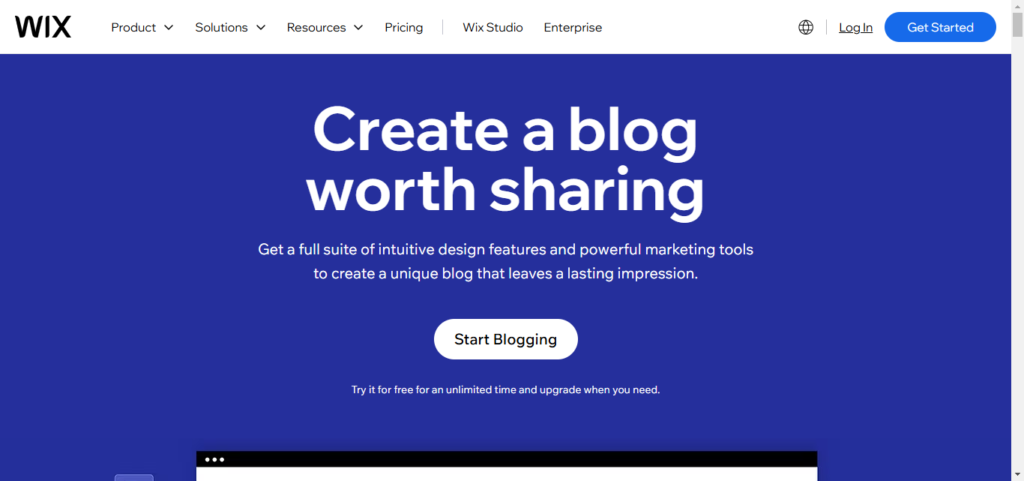
What Is Wix As A Blogging Platform?
Wix is a website builder that lets you create a blog with a user-friendly drag-and-drop interface. It’s great for beginners who want a visually appealing blog with lots of design options. While it’s easy to use, Wix might not have all the advanced features for blogging that something like WordPress offers. However, Wix does integrate with apps that can add features like email marketing and social media sharing to your blog.
Key Features Of Wix As A Blogging Platform
- WYSIWYG Editor: Write and edit your blog posts in a user-friendly visual editor, similar to creating a document.
- Drag-and-Drop Functionality: Easily add and arrange text, images, videos, and other elements within your blog posts.
- Media Embeds: Embed multimedia content like YouTube videos, social media feeds, or soundtracks to enhance your blog.
- Post Scheduling (Optional): Depending on your Wix plan, you might be able to schedule your blog posts to be published at specific times.
- Wix Templates: Choose from a wide variety of designer-made templates to give your blog a unique and stylish look.
- Customization Options: Wix allows you to customize colors, fonts, layouts, and other design elements to create a blog that reflects your brand or personality.
- App Market Integration: Expand your blog’s functionalities with apps from the Wix App Market. Find apps for contact forms, email marketing tools, social media integrations, and more.
- Categories and Tags: Organize your blog posts with categories and tags for better navigation and search engine optimization (SEO).
- Comments Section: Enable comments on your blog posts to foster reader interaction and discussion (availability depends on the app you use).
Examples of sites built with Wix
- Museum of the Bible
- TripAdvisor Rentals
- Mane
- Mananalu
- Mikaela Rubin
- Rafael Varona
- Evolve Clothing
- Sharon Radisch
- Mariela Mezquita
- Sonja van Duelmen
[4]. Squarespace free version

What is Squarespace?
Squarespace is a website builder with a user-friendly interface and beautiful templates, making it good for creating blogs that prioritize design and ease of use, but with somewhat less customization and blogging-specific features than WordPress.
Key Features Of Squarespace As A Free Blogging Platform
- Easy Content Creation: Squarespace’s drag-and-drop editor makes writing and editing blog posts a breeze, letting you focus on your content without needing coding skills.
- Visual Appeal: Rich text formatting and the ability to seamlessly add images and videos let you create engaging and visually appealing blog posts.
- Organization and Display: Keep your blog organized with categories, tags, and post scheduling. This makes it easier for readers to find the content they’re interested in and helps you maintain a consistent publishing flow.
- Engagement (Optional): Enable comments on your posts to foster discussions and build a community around your blog (availability depends on your plan). Social media sharing buttons also make it easy for readers to spread your content.
- SEO and Analytics (Paid Plans): Built-in SEO tools can improve your search engine ranking, while website analytics on paid plans help you understand your audience and track your blog’s performance.
Examples Of Sites Built With Squarespace
- Cup of Jo: (Lifestyle blog by Joanna Goddard) – This blog features a clean and modern aesthetic, perfect for showcasing personal stories and beautiful visuals.
- Sean Yeo: (Photography portfolio) – This website uses Squarespace’s templates to create a visually impactful portfolio for a photographer.
- Bryce Dallas Howard: (Actress’s website) – A professional website for an actress, showcasing her work and connecting with fans.
- HelloFresh: (Meal kit delivery service) – A large and established company leveraging Squarespace for a user-friendly and informative website.
- Malone Elevator: (Elevator company) – Squarespace allows businesses of all sizes to create professional and informative websites.
[5]. Medium
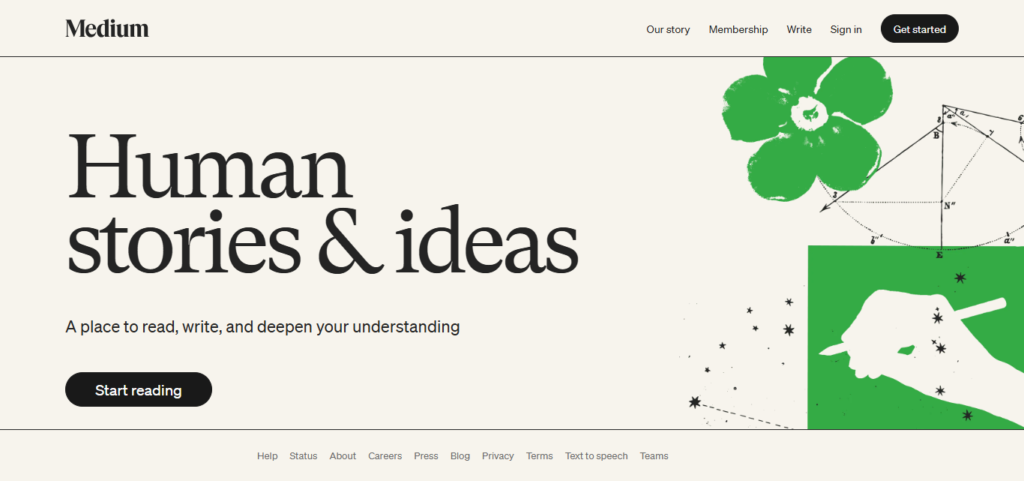
What is a Medium?
Medium is a free blogging platform with a large audience where you can easily publish your writing and potentially reach many readers, but with less customization and control over your content compared to traditional blogging sites.
Key Features Of Medium As A Blogging Platform
- Free to Use: Medium allows anyone to create an account and publish blog posts without any upfront cost.
- Large Built-in Audience: Medium has a vast user base interested in diverse topics, offering the potential for your content to be discovered by a wider audience.
- Simple and User-Friendly Interface: Creating and publishing blog posts on Medium is straightforward, making it easy for beginners to get started.
- Focus on Readability: Medium’s design prioritizes clean layouts and uncluttered visuals, ensuring a distraction-free reading experience for your audience.
- Built-in Social Features: Medium allows readers to follow you and other writers, like and comment on posts, creating a community aspect and fostering reader engagement.
- Content Curation: Your blog posts become part of Medium’s curated feed, potentially getting recommended to readers interested in similar topics.
Examples Of Blogs On Medium
- The Millions
- Humans No More by Alexandra Rowland
- The Startup by Sarah Jacobsson Purewal
- Elemental by Science Magazine
[6]. Blogger
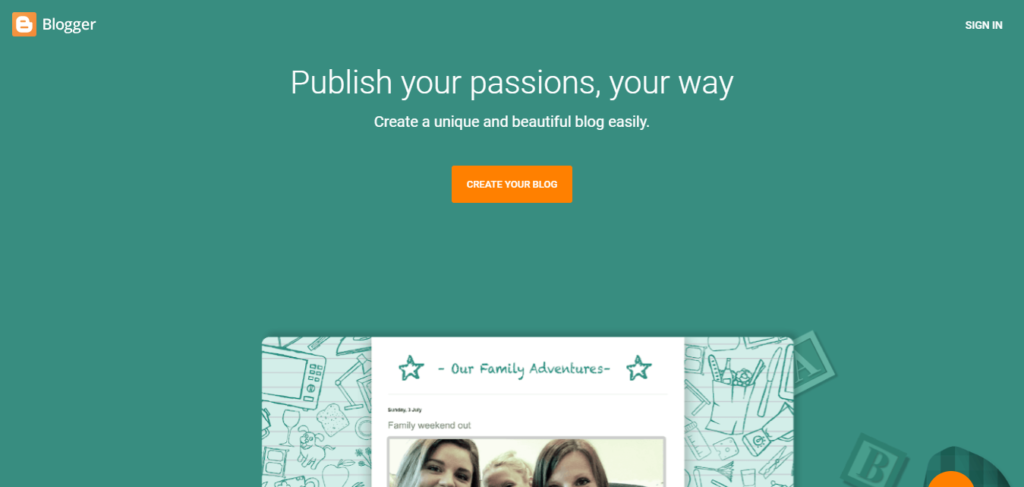
What is a Blogger?
Blogger is a free blogging platform by Google that’s perfect for beginners. It offers a user-friendly interface with drag-and-drop editing, so you can create a blog without any coding skills. While Blogger provides themes and basic customization options, it doesn’t have the fancy design flexibility of some other platforms.
However, it does come with essential features like post-scheduling and SEO tools to help your blog get noticed. Overall, Blogger is a great place to start your blogging journey if you’re on a budget and want a simple platform to get your voice out there.
Features of Blogger and what you can do with it
- Drag-and-Drop Editor: Write and edit your blog posts in a user-friendly interface, allowing you to focus on content creation without needing to know how to code.
- Rich Text Formatting: Apply formatting options like bold, italics, headings, and bullet points to make your blog posts visually appealing and easy to read.
- Image and Video Integration: Seamlessly add high-quality images and videos to your blog posts to enhance visual engagement and storytelling.
- Themes: Choose from a variety of pre-designed themes to give your blog a basic aesthetic. While customization options are limited, you can personalize colors, fonts, and layouts to some extent.
- Labels and Tags: Organize your blog posts with labels (categories) and tags to make it easier for readers to find content based on their interests.
- Post Scheduling: Schedule your blog posts to be published at specific times, ensuring a consistent flow of new content and keeping your audience engaged.
Examples Of Sites Built With Blogger
- Fashion Me Now by
- Fashion and style
- Gist Dot Com
- The Rising Spoon
[7]. Drupal

What is Drupal?
Drupal isn’t exactly a specialized blogging platform like Blogger or WordPress. It’s a more general Content Management System (CMS) that can be used for creating various types of websites, including blogs.
Features of Drupal and what you can do with it
- Flexible Content Types: Drupal goes beyond just standard blog posts. You can create custom content types for things like reviews, interviews, or photo galleries, allowing you to structure your content in unique ways.
- Detailed Content Editing: While some modules offer drag-and-drop editing, Drupal’s core functionality might involve more manual coding for complex layouts. This gives you precise control over the structure and presentation of your blog posts.
- Revision Control: Track changes made to your posts and easily revert to previous versions if needed. This helps maintain editorial accuracy and try out different approaches.
- Collaboration Tools: Facilitate teamwork on your blog with user roles and permissions. Assign editors, writers, and reviewers to manage different aspects of your blog content.
- SEO Optimization: Integrate modules to improve your search engine ranking and reach a wider audience. These modules can help optimize titles, meta descriptions, and website structure for better search engine visibility.
- Social Media Integration: Share your blog posts easily on social media platforms with dedicated modules. This helps expand your reach and connect with your audience on the social web.
- Comment Moderation Tools: Manage comments effectively with features like comment approval, spam filtering, and user blocking. This ensures a healthy and productive discussion space on your blog.
- Content Scheduling: Schedule your blog posts to be published at specific times, maintaining a consistent publishing flow and keeping your audience engaged.
- Multilingual Support: Translate your blog content into multiple languages with relevant modules. This allows you to reach a global audience and cater to a wider range of readers.
Examples of sites built with Drupal
- The White House (.gov): (This is an example of a high-profile government website potentially built with Drupal.)
- Tesla Motors: (While Tesla’s website has changed, it was previously reported to be built with Drupal.)
- The Economist: (The Economist’s website is another example of a well-known publication potentially using Drupal.)
How To Start A Blog With Drupal For Free
Other Related Posts
How to Make $10,000/Month as a New Blogger (Fast Track)
1. Start with Reliable Hosting
- Use HostGator to launch your blog (includes free domain + 1-click WordPress install).
- Why? Your site stays fast, secure, and online 24/7—critical for earning.
- → Get HostGator for $2.75/month
2. Pick a Profitable Niche
- Choose a niche you’re passionate about and that makes money.
- Need ideas? See Most Profitable Blogging Niches.
3. Focus on “Money Posts” First
- Create 5-10 high-value posts designed to earn (e.g., product reviews, “best X” guides).
- Then add 20+ support posts (tutorials, tips) that link to your money posts.
- Pro Tip: Interlinking boosts SEO and keeps readers engaged longer.
Why This Works:
- Google ranks you faster with a content “hub” structure.
- More traffic → More affiliate sales/ads revenue → $10k/month potential.
Next Step: Learn how to write SEO-friendly posts to speed up results.








