
Choosing a suitable blogging platform is important for your blogging success.
Maybe you are looking for a cheap or a free option, one that is easy to use or that contains a particular feature you might be looking for.
In this post, we have covered all that you need to know to pick the best blogging platform for yourself.
You will get to know those platforms you can completely monetize to make money, and those with restrictions on how you can monetize them or get traffic.
Best Blogging Platforms
| Blogging Platform | Monetization Options | Customization Level | Number of Users (Est.) |
|---|---|---|---|
| WordPress.org [Free] | Full Monetization options, affiliate, ad, etc, full control, | Full customization options, with plugins | 810 million+ |
| Wix [start at $17/m] | Built-in ads, affiliate links, eCommerce | Drag-and-drop editor, limited code | 250 million+ |
| Squarespace [$16/m] | Limited affiliate tools, eCommerce | High-quality templates, no plugins | 4.5 million+ |
| Weebly [$10] | Basic eCommerce, AdSense | Limited design flexibility | 50 million+ |
| HubSpot CMS [$15/m] | Lead generation, marketing integrations | Business-focused, moderate control | 185,000+ |
| GoDaddy Website Builder [$9.9/month] | Basic ads, limited eCommerce | Very limited customization | 20 million+ |
| Webflow [$14/month] | Client sites, freelancer-friendly | Full design control, code-based | 3.5 million+ |
| Medium [Free] | Medium Partner Program only | No customization | 100 million+ |
| Ghost [$9/month] | Memberships, newsletters, subscriptions | Clean themes, limited plugins | 3 million+ |
| Blogger [Free] | Yes with restrictions | Outdated templates | 400 million+ |
| Drupal [Free] | Enterprise-level, complex monetization | Developer-level control | 1.3 million+ |
WordPress is Our Best Pick
WordPress.org is a self-hosted blogging platform. This means you can’t use it directly you will need a web hosting provider like HostGator.
How to start a blog with WordPress with HostGator
- Go to HostGator
- Choose a hosting plan
- Claim a free domain name of your choice
- Complete your registration
- Access WordPress within your account by clicking on the clear “WordPress” area to sign up with WordPress and get started.
Note: Without HostGator, wordpress won’t work.
HostGator will offer you a;
- Reliable 24/7 web hosting
- Free SSL and a free domain name
- Easy access to WordPress and
- A 30-day money-back guarantee
Free Guide: How You Can Start a Money-Making Blog
Are There Free Blogging Platforms
Yes, there are free blogging platforms like Medium, Tumblr, and Blogger.com, which I mentioned below. These platforms are perfect if you want to start a very basic blog to share your thoughts and grow a micro audience. They are strictly restricted and can’t be monetized, and also are not very visible in Google search results. The cost of starting a standard blog is really cheap. If you are serious about building a money-making blog, then less than $4 is not a big deal to hold you back.
What To Look For When Choosing The Best Blogging Platform
Here are the things to consider if you want to pick the best blogging platform with flexible blog monetization options.
- Cost
- Ease of use
- Customization options
- Monetization option
- SEO and search discoverability
- Built-in site analytics for traffic tracking
- Speed and performance
- User base
- Mobile Optimization
- Security
- Third-party tools and plugin integrations
- Scalability and Growth Potential
- Sitemap Generation and Management
What is the best blogging platform?
WordPress is the best blogging platform, and here is why it is for almost everyone, not just me.
WordPress.org powers over 43% of all websites—and for good reason. It’s the most flexible, customizable, and beginner-friendly platform, with 800+ million users worldwide. No other blogging tool comes close.
Key Benefits:
✅ Total Control – Design your site exactly how you want with thousands of themes and plugins.
✅ Scalability – Start small, grow big (even Fortune 500 companies use WordPress!).
✅ Beginner-Friendly – Easy to learn, yet powerful enough for experts.
How to Get Started:
Since WordPress.org is self-hosted, you’ll need a hosting provider (like HostGator) to get online. The good news? Many web hosting providers include a free domain name when you sign up!
“But what if WordPress isn’t right for me?”
While it’s the best choice for most, alternatives like Wix or Blogger may suit specific needs. Still, 9 out of 10 bloggers stick with WordPress for a reason.
👉 Ready to launch? Get started with WordPress + HostGator here.
11 Best Blogging Sites And Platforms
- WordPress.org
- Wix
- Squarespace
- Weebly
- Hubspot CMS
- Godaddy
- Webflow
- Medium
- Ghost
- Blogger
- Drupal
[1]. WordPress.org [Free]
WordPress is the most used and the most versatile content management system for almost every blogger.
It is free to use but requires web hosting to keep it online.
It’s the most popular CMS globally, powering over 43% of all websites on the internet according to these blogging statistics.
Features and benefits of using WordPress.org
- Cost: Free to use, but requires web hosting to keep it online.
- Ease of Use: WordPress.org is easy to use and requires no coding experience.
- Customization Options: Extremely flexible with thousands of themes and plugins for any type of customization.
- Monetization Options: Full control over monetization through ads, affiliate marketing, or selling products, etc.
- SEO and Search Discoverability: Strong SEO capabilities with plugins like Yoast SEO and built-in tools that make it easier to be discovered in Google.
- Built-in Site Analytics for Traffic Tracking: No built-in analytics, but it can easily integrate with Google Analytics, which is the best website analytics tool available.
- Speed and Performance: As long as you are using a good web hosting like HostGator or other reliable web hosting providers, WordPress itself doesn’t limit the speed of your site.
- Has the most number of users: It has over 800 million users, and it’s the most used blogging platform on the internet.
- Mobile Optimization & friendliness: WordPress has mobile-responsive themes and lots of customization options to fit what you want on all devices, not only mobile.
- Security: Highly secure if regularly updated; WordPress offers a lot of plugins & tools to help you update and keep your site secured from malware.
- Third-party Tools and Plugin Integrations: Excellent integration with thousands of third-party plugins and tools for any type of customization you would wish to have on your site.
- Scalability and Growth Potential: Unlimited scalability; suitable for small & large blogs and websites.
- Sitemap Generation and Management: With a plugin like Yoast or Jetpack, you can find your sitemap, which you need to submit to Google Search Console to make it easier for Google to discover your site and rank it in its search results.
🚀 Who Is WordPress.org Best For?
WordPress.org (the self-hosted version) is the #1 choice for bloggers who want:
✅ 1. Full Creative Control
- Designers, developers, and bloggers who want unlimited customization (themes, plugins, code access).
- Example: “Change fonts, layouts, and functionality without restrictions.”
✅ 2. Serious Monetization
- Bloggers who are planning to make money through:
- Affiliate marketing
- Ad networks (AdSense, Mediavine)
- Memberships (WooCommerce, Patreon)
- Key Fact: “WordPress powers 95% of profitable blogs due to monetization flexibility.”
✅ 3. Long-Term Growth & SEO
- Writers/businesses aiming to rank on Google.
- Plugins like Yoast SEO and Rank Math make optimization effortless.
✅ 4. Scalability (From Hobby to Enterprise)
- Start small, then grow into a multi-author site or e-commerce store (via WooCommerce).
🚫 Who Should Avoid WordPress.org?
- Absolute beginners who want a zero-setup platform (try Wix or Blogger instead).
- Those not ready for monetization, serious Google visibility, perhaps still in the early learning stage.
Here are the steps to start a blog with WordPress.org;
You need a web hosting service like HostGator to access WordPress.org, your blogging platform, which also offers you a free domain name of your choice.
- Step 1: Click on “HostGator,” which will host WordPress.org
- Step 2: Choose your preferred HostGator plan
- Step 3: Choose your preferred domain & complete your sign-up
- Step 4: Within your HostGator account, you can install the generally used web version of WordPress.org
- Step 5: Within WordPress, choose your blog theme [A Pre-built Site]
- Step 6: Remove, add, or customize the pre-designed pages, and you can also create and customize as many as possible blog posts as you want.
WordPress vs other popular alternatives
- WordPress vs. Wix: Which is Right for You?
- WordPress vs Webflow
- WordPress vs Blogger
[2]. Wix [$17/month]
What is Wix? Wix is a popular website builder that allows users to create websites and blogs without coding. It is best for business websites or portfolio websites.
It still lacks the versatility of WordPress.org, which is why it is the second-best option in this list.
Wix is well known for its user-friendly drag-and-drop interface, which makes it easy for beginners to design and customize their sites.
Features of Wix As A Blogging Platform
- Cost: A limited free plan under the Wix domain, which displays Wix’s own ads on your site. Paid plans start at $17/month.
- Ease of Use: Very user-friendly drag-and-drop interface with no coding required.
- Customization Options: Good customization, though somewhat limited compared to WordPress.
- Monetization Options: Built-in options for ads, eCommerce, and affiliate marketing.
- SEO and Search Discoverability: Basic SEO tools, but lack depth compared to more advanced platforms.
- Built-in Site Analytics for Traffic Tracking: Basic analytics built-in, with integration for Google Analytics.
- Speed and Performance: Decent, but not as fast or customizable as some self-hosted options.
- Number of users: Over 222 million users.
- Mobile Optimization: Mobile-responsive designs, but not as customizable on mobile.
- Security: Secure, with automatic updates and SSL certificates included.
- Third-party Tools and Plugin Integrations: Limited compared to WordPress, but still offers useful integrations.
- Scalability and Growth Potential: More limited scalability compared to advanced platforms like WordPress.
- Sitemap Generation and Management: Automatically generate a sitemap for search engines.
Start a blog with Wix. [Price starts at 17/month]
[3]. Squarespace [$16/month]
What is Squarespace? Squarespace is a website-building platform that allows users to create professional-looking websites, including blogs, with a focus on design and ease of use.
It’s known for its visually appealing templates and intuitive interface, making it a popular choice for bloggers, creatives, and small business owners.
Features of Squarespace As A Blogging Platform
- Cost: Paid plans only, starting at $16/month.
- Ease of Use: Simple, user-friendly interface with drag-and-drop features.
- Customization Options: Beautiful templates but less flexible customization compared to WordPress.
- Monetization Options: Strong support for eCommerce and basic blogging monetization tools.
- SEO and Search Discoverability: Built-in SEO tools that are solid but not as customizable as WordPress.
- Built-in Site Analytics for Traffic Tracking: Comprehensive built-in analytics.
- Speed and Performance: Fast and reliable, with excellent hosting performance.
- Number of users: 4.9 million users.
- Mobile Optimization: Mobile-responsive templates are well-designed and functional.
- Security: Highly secure with SSL included and regular updates.
- Third-party Tools and Plugin Integrations: Limited compared to WordPress, but covers essential integrations.
- Scalability and Growth Potential: Limited compared to WordPress but good for small to medium sites.
- Sitemap Generation and Management: Automatic sitemap generation.
Start a blog with Squarespace [Price starts at $16/month]
[4]. Weebly [$10/month]
What is Weebly? Weebly is a user-friendly website builder that also functions as a blogging platform.
It’s known for its simplicity and ease of use, making it a popular choice for beginners and those who want to create a blog quickly without needing technical skills.
Features of Weebly as a Blogging Platform
- Cost: A limited free plan under Weebly’s domain. Paid plans start at $10/month.
- Ease of Use: Drag-and-drop interface makes it very easy to use for beginners.
- Customization Options: Limited compared to WordPress and other advanced platforms.
- Monetization Options: Basic eCommerce and ad options, but not very robust for other forms of monetization.
- SEO and Search Discoverability: Basic SEO tools are included but lack advanced features.
- Built-in Site Analytics for Traffic Tracking: Basic built-in analytics with an option to integrate Google Analytics.
- Speed and Performance: Reliable but not highly customizable in terms of performance.
- Number of users: Over 50 million users worldwide.
- Mobile Optimization: Mobile-responsive, but customization is limited.
- Security: Secure with automatic updates and SSL certificates included.
- Third-party Tools and Plugin Integrations: Limited compared to WordPress.
- Scalability and Growth Potential: More suitable for small websites and blogs.
- Sitemap Generation and Management: Automatically generates a sitemap.
Start A Blog With Weebly – [It has a limited free plan & paid plans start at $10/month]
[5]. Hubspot CMS [$15/month]
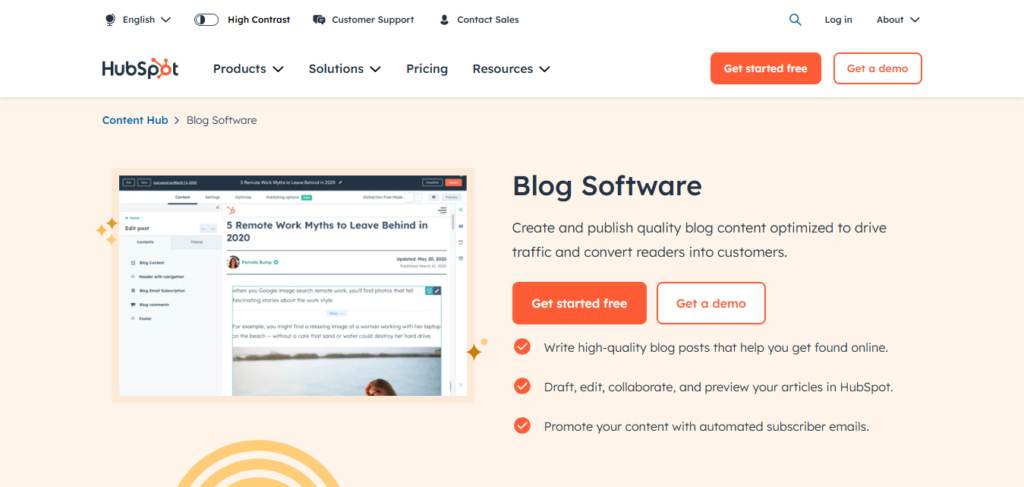
What is HubSpot CMS? HubSpot CMS (Content Management System) is a fully integrated platform designed to help businesses create, manage, and optimize their websites and blogs.
It is part of the broader HubSpot ecosystem, which includes tools for marketing, sales, customer service, and CRM (Customer Relationship Management).
HubSpot CMS is particularly suited for businesses looking to create content that is highly optimized for search engines and integrated with their overall marketing strategy.
Features of the HubSpot Blogging Platform
- Cost: Premium, with pricing starting at $15/month.
- Ease of Use: User-friendly, especially for marketers with built-in marketing tools.
- Customization Options: Decent customization options, but not as flexible as WordPress.
- Monetization Options: Focuses on business, lead generation, and conversion rather than direct monetization.
- SEO and Search Discoverability: Excellent built-in SEO tools focused on business and marketing.
- Built-in Site Analytics for Traffic Tracking: Advanced built-in analytics, excellent for tracking business performance.
- Speed and Performance: Highly optimized for speed and performance.
- Number of users: Over 228,000 users worldwide.
- Mobile Optimization: Fully mobile-optimized designs.
- Security: High level of security with built-in SSL and regular updates.
- Third-party Tools and Plugin Integrations: Integrates well with HubSpot’s marketing tools and other third-party apps.
- Scalability and Growth Potential: Scales well for businesses looking to grow.
- Sitemap Generation and Management: Automatically generated for SEO purposes.
Button: Use HubSpot CMS
[It has a limited free plan & paid plans start at $15/month]
[6]. GoDaddy [$9.99/month]

What is GoDaddy? GoDaddy is primarily a web hosting service that offers a whole lot of other features, such as;
- Domain name registration: You can purchase domain names through GoDaddy for your website or other online projects.
- Web hosting: GoDaddy provides various web hosting plans to host your website.
- Website builder: GoDaddy offers a website builder tool that allows you to create websites without coding knowledge.
- Online store builder: If you want to sell products online, GoDaddy has tools to help you create an online store.
Features of GoDaddy as a blogging platform
- Cost: Affordable plans starting at $9.99/month.
- Ease of Use: Very easy to use with a simple setup process, especially for beginners.
- Customization Options: Basic customization, but not as flexible as other platforms.
- Monetization Options: Basic options for ads and e-commerce.
- SEO and Search Discoverability: Basic SEO tools are included.
- Built-in Site Analytics for Traffic Tracking: Basic analytics, with options for third-party integration.
- Speed and Performance: Decent speed and performance, depending on the hosting plan.
- Number of users: 21 million worldwide.
- Mobile Optimization: Mobile-friendly designs, though not deeply customizable.
- Security: SSL included, and automatic updates ensure security.
- Third-party Tools and Plugin Integrations: Limited compared to advanced platforms like WordPress.
- Scalability and Growth Potential: Suitable for small to medium sites.
- Sitemap Generation and Management: Automatically generates a sitemap.
[7]. Webflow

What is Webflow? Webflow is a cloud-based website builder that allows you to create custom websites without coding.
It’s known for its powerful design tools and flexibility, making it a popular choice for bloggers, small businesses, and web developers.
Features of Webflow as a blogging platform
- Cost: It has a very limited free plan and paid plans starting at $14/month.
- Ease of Use: Great for designers and developers; requires some learning.
- Customization Options: Extremely flexible design capabilities, almost limitless customization.
- Monetization Options: Supports eCommerce and custom monetization strategies.
- SEO and Search Discoverability: Excellent SEO capabilities built in.
- Built-in Site Analytics for Traffic Tracking: Built-in tools with easy integration to Google Analytics.
- Speed and Performance: Excellent speed and performance due to built-in optimizations.
- Number of users: 3.5 million users.
- Mobile Optimization: Fully customizable and responsive.
- Security: High-level security with SSL and regular updates.
- Third-party Tools and Plugin Integrations: Great flexibility in integrating external tools.
- Scalability and Growth Potential: High scalability for custom websites and businesses.
- Sitemap Generation and Management: Automatic sitemap generation for search engines.
[8]. Medium
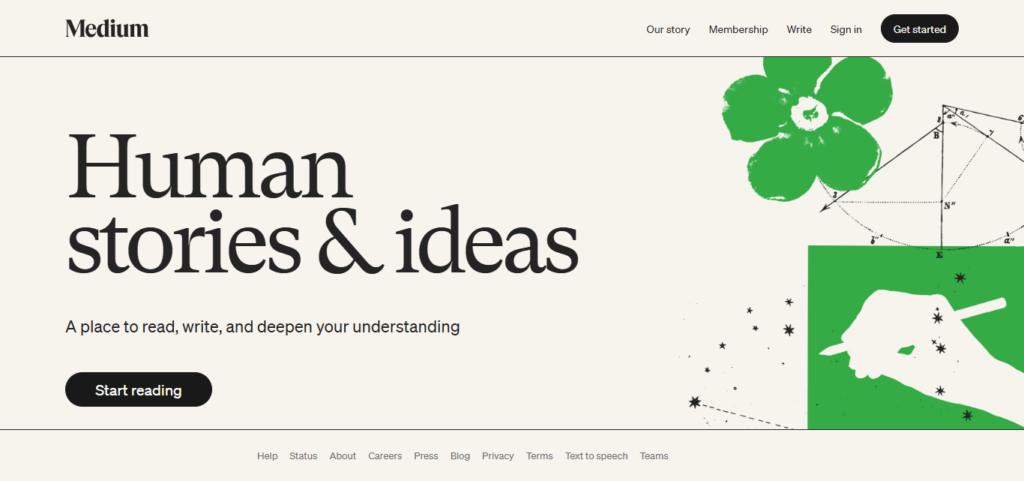
What is Medium – Medium is a popular online publishing platform designed to make it easy for anyone to write and share their stories, articles, and blog posts with a wide audience.
Unlike traditional blogging platforms that allow users to have their own standalone websites, Medium is a centralized platform where all content is hosted on Medium.com.
Key Features of Medium as a blogging platform
- Cost: Free to use for basic features; paid membership options for better exposure.
- Ease of Use: Extremely easy, focused entirely on writing and content creation.
- Customization Options: Very limited design and customization options.
- Monetization Options: Medium’s partner program allows monetization based on your readers’ engagement.
- SEO and Search Discoverability: Basic SEO, but discoverability is high due to Medium’s built-in audience.
- Built-in Site Analytics for Traffic Tracking: Basic analytics provided by Medium’s platform.
- Speed and Performance: Fast, but no control over performance or hosting.
- Number of users: Over 90 million users.
- Mobile Optimization: Fully mobile-optimized platform.
- Security: Secure, but little control over backend security.
- Third-party Tools and Plugin Integrations: No third-party integration options.
- Scalability and Growth Potential: Limited scalability due to lack of customization.
- Sitemap Generation and Management: Managed by Medium.
Use Medium [For Free]
[9]. Ghost [$9/month]

What is Ghost? Ghost is an open-source blogging platform designed for professional bloggers, writers, and online publications.
It focuses on providing a powerful, minimalist, and user-friendly experience with an emphasis on speed and performance.
Ghost is known for its clean design, strong content management capabilities, and built-in tools for monetization.
Key Features of Ghost as a Blogging Platform
- Cost: Paid platform with various pricing tiers.
- Ease of Use: Simple to use with a clean writing interface.
- Customization Options: Flexible design options but require some coding for advanced customizations.
- Monetization Options: Built-in membership and subscription options.
- SEO & Discoverability: Advanced SEO tools for optimizing your content.
- Built-in Analytics: Basic analytics are included.
- Speed & Performance: Lightweight, fast, and high-performance.
- Number of users: Not public.
- Mobile Optimization: Mobile-responsive themes.
- Security: Secure hosting and SSL certificates are provided.
- Third-Party Integrations: Integrates with various tools via Zapier.
- Scalability: Suitable for growing blogs and publications.
- Sitemap Generation: Automatically generates sitemaps.
[10]. Blogger
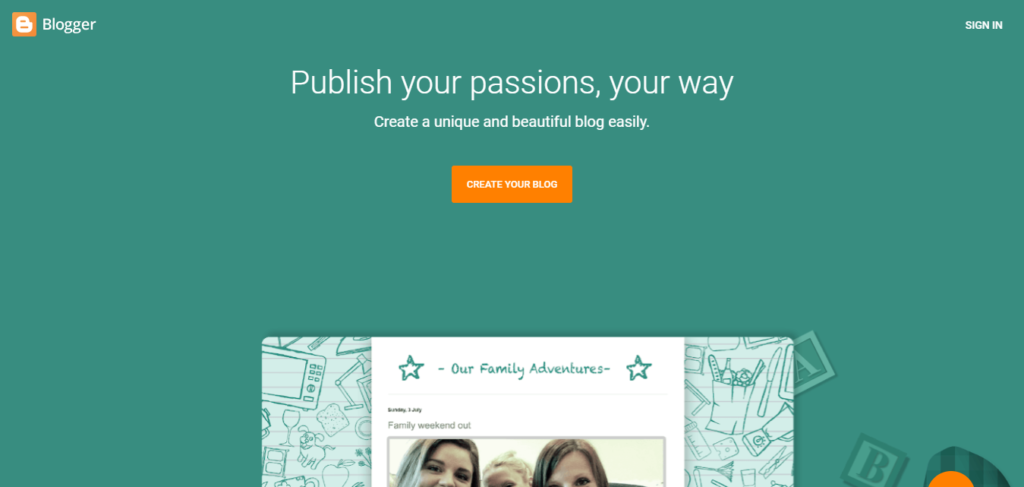
What is Blogger.com? Blogger is a free, user-friendly blogging platform owned by Google. It’s designed for individuals who want to start a blog quickly and with minimal technical knowledge. Blogger is particularly popular among beginners due to its simplicity, integration with other Google services, and the fact that it’s completely free to use.
Key Features of Blogger.com As A Blogging Platform
- Cost: Free to use with a Google account.
- Ease of Use: Simple setup and interface.
- Customization Options: Basic customization is limited compared to other platforms.
- Monetization Options: Supports AdSense and affiliate marketing.
- SEO: Basic SEO features but limited control.
- Analytics: Integrates with Google Analytics.
- Speed and Performance: Generally reliable performance.
- Number of Users: Not Public.
- Mobile Optimization: Mobile-friendly templates are available.
- Security: Secure, being part of Google’s ecosystem.
- Third-party Integrations: Limited options.
- Scalability: Basic, good for personal blogs; not ideal for businesses.
- Sitemap Generation: Automatically generates sitemaps.
[11]. Drupal

What is Drupal? Drupal is a powerful and flexible content management system (CMS) that can be used as a blogging platform, though it is more complex and feature-rich than many other platforms like WordPress or Weebly.
Drupal is highly customizable and is often used for larger, more complex websites, including those with blogging features.
Key Features of Drupal as a blogging platform
- Cost: Free to use; hosting and maintenance costs vary.
- Ease of Use: Steeper learning curve; more suitable for experienced users.
- Customization Options: Highly customizable with extensive modules.
- Monetization Options: Supports various monetization strategies.
- SEO: Strong SEO capabilities with modules available.
- Analytics: Integrates with Google Analytics and other tools.
- Speed and Performance: Good performance with optimization.
- Number of users: Over 1.3 million users.
- Mobile Optimization: Responsive themes available.
- Security: Strong security features and updates.
- Third-party Integrations: Extensive integrations are available.
- Scalability: Highly scalable, suitable for large and complex sites.
- Sitemap Generation: Modules available for sitemap generation.
Each platform offers unique advantages and limitations, making them suitable for different types of users and blogging needs.
End
FQAs on Best Blogging Platforms
Which Blogging Platform is Best for Monetization?
If making money from your blog is a priority, WordPress.org is the best choice. It allows full control over ads, affiliate links, sponsored content, and eCommerce integrations. Unlike restrictive platforms like Medium or free WordPress.com, WordPress.org lets you use ad networks (like Google AdSense), premium affiliate plugins, and membership tools. For a step-by-step guide on turning your blog into a revenue stream, check out our detailed post on how to monetize a blog.
Which Blogging Platform Offers the Best Customization?
WordPress.org stands out for complete design and functionality control. You can customize every aspect—from themes and layouts to plugins that add features like forums, online courses, or booking systems. While platforms like Wix and Squarespace offer drag-and-drop editors, they can’t match WordPress’s flexibility. If you want a unique blog tailored to your brand, self-hosted WordPress is the way to go.
What’s the Best Blogging Platform for Affiliate Marketing?
WordPress.org is the top pick for affiliate marketers because it supports SEO plugins (like Rank Math), easy link insertion, and comparison tables. You can also integrate affiliate disclosure tools seamlessly. For beginners, we’ve created a full guide on how to start an affiliate marketing blog with step-by-step instructions.
Which Blogging Platform is Best for SEO?
WordPress.org dominates SEO due to plugins like Yoast SEO and All in One SEO Pack, which help optimize content, meta tags, and readability. Its clean code and fast-loading themes also improve rankings. For a deeper dive, explore our list of the best SEO-friendly blogging platforms.
What Are the Best Blogging Platforms for Developers?
Developers prefer Ghost (for its Markdown-based editor and API) and WordPress.org (for its open-source code and custom plugin options). Both allow full backend access, unlike closed systems like Wix or Squarespace.
What’s the Best Blogging Platform for Beginners?
Beginners should start with Squarespace or Wix—they offer intuitive drag-and-drop builders and hosting included. WordPress.com (free tier) is another simple option, though monetization is limited. Once comfortable, users can switch to WordPress.org for more features.
Which Blogging Platform is Best for Writers?
Writers who prioritize simplicity and audience reach should try Medium (built-in readership) or WordPress.com (easy setup). For long-term growth, WordPress.org is better. We’ve compared the best platforms for writers here.
How Do I Choose the Best Blogging Platform?
Consider your goals:
- Monetization? WordPress.org.
- Simplicity? Wix or Squarespace.
- SEO? WordPress.org.
Budget also matters—see our breakdown of blogging startup costs.
How Long Does It Take to Make Money Blogging?
Most bloggers see income after 6–12 months of consistent posting, SEO, and promotion. It depends on niche, traffic, and monetization methods. Learn more in our guide on how long blogging takes to profit.
How Often Should I Publish Blog Posts?
Aim for 1–4 posts weekly to build traffic. Quality matters more than quantity—here’s our ideal blogging frequency guide.
How Many Blog Posts Do I Need to Make Money?
At least 30–50 well-optimized posts to attract organic traffic and ad/affiliate revenue. Some niches (like finance) require more. How many blog posts do you need to start making money?
Can I Switch Blogging Platforms Later?
Yes, but migrating from hosted platforms (Wix, Squarespace) to WordPress.org can be tricky. Start with a flexible option to avoid hassle.
What’s the Cheapest Blogging Platform?
WordPress.org with budget hosting (from $3/month) is the most affordable long-term. Check our best web hosting for bloggers for recommendations.








